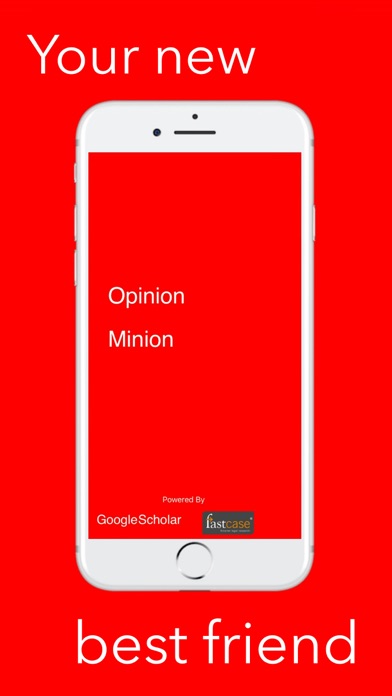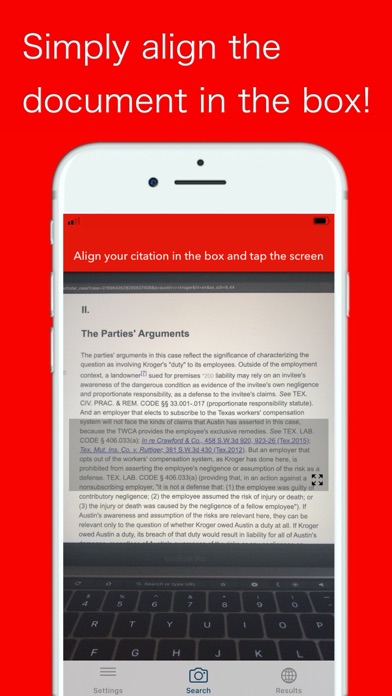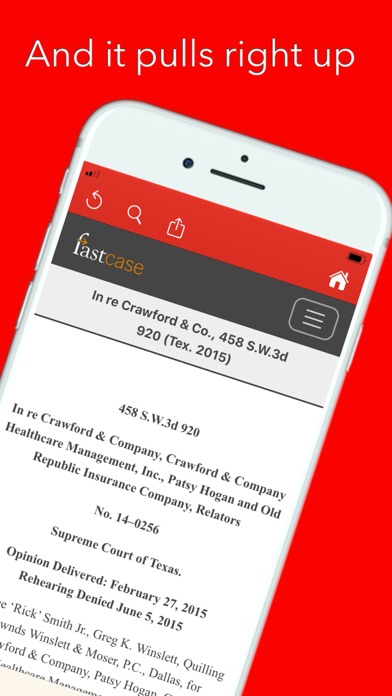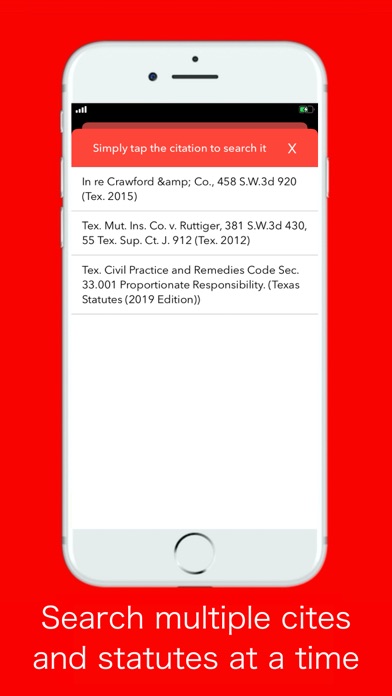Opinion Minion Status
Are you having issues? Select the issue you are having below and provide feedback to Opinion Minion.
Have a Problem with Opinion Minion? Report Issue
Common Opinion Minion Problems & Solutions. Troubleshooting Guide
Complete guide to troubleshoot Opinion Minion app on iOS and Android devices. Solve all Opinion Minion app problems, errors, connection issues, installation problems and crashes.
Table of Contents:
Some issues cannot be easily resolved through online tutorials or self help. So we made it easy to get in contact with the support team at Thomas Peavler, developers of Opinion Minion.
You can search as many as you can fit in the screen! - Share: Tap the share icon and text, email, save, etc. any document you find. - Fastcase: The leading next-generation legal research service that puts a comprehensive national law library and powerful searching, sorting, and data visualization tools at your fingertips. - Google Scholar: Use all of the features from Google Scholar! Powered by Fastcase and Google Scholar, Opinion Minion uses text recognition software to quickly look up legal citations and take you right to the document you need. Spend less time typing in citations and more time letting your Opinion Minion do it for you! - Text Recognition: Align the citation in the rectangular guide and let your Opinion Minion work its magic. All you have to do is align the document in the camera, and Opinion Minion will find the citations for you. - Multi-Search: Search multiple citations at a time. Opinion Minion can pick out several citations at once and then gives a list of the ones it finds; or it will pull up the first citation it finds. You can access your Google Scholar Library from anywhere. Simply align your document in a rectangular box and sit back and relax! Don't waste time looking up cases or statutes - ugh. Save your searches and case files to your Library. Being a lawyer is tedious and stressful. Let your phone do it for you! You can use Google Scholar without a subscription.