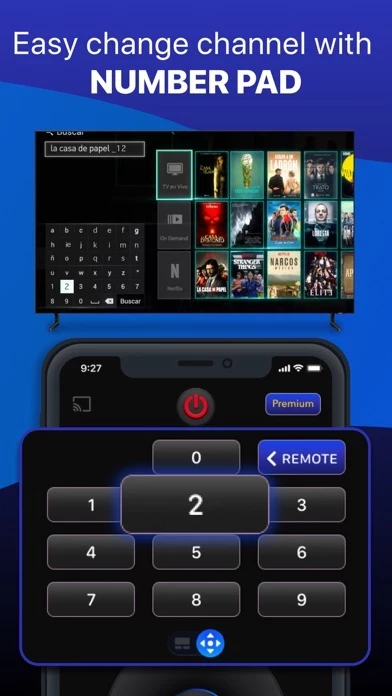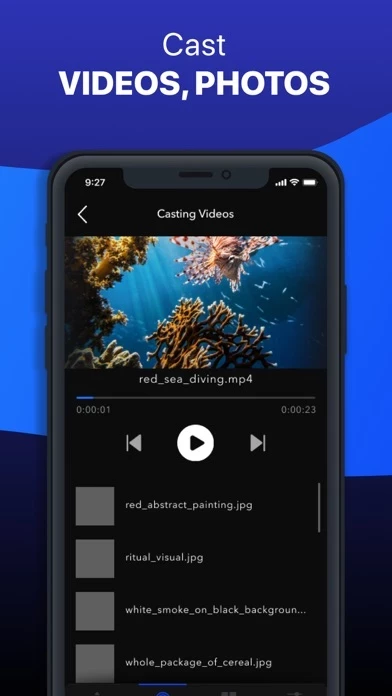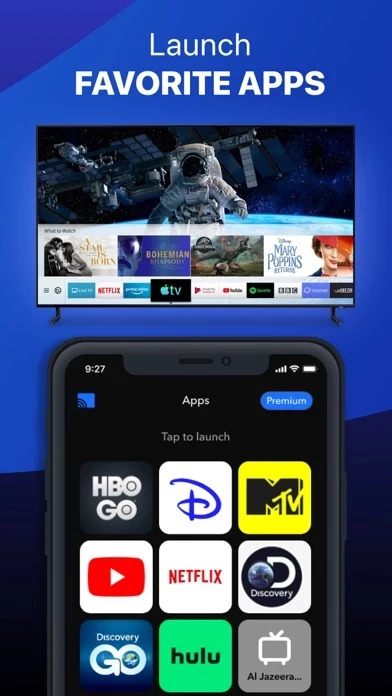Sam Smart TV Remote Things TV Reviews
Published by Mobile Security Labs on 2025-04-04🏷️ About: The SS Smart TV Controller app allows users to connect and control their Sam Smart TV with their iPhone. The app features an intuitive virtual remote, quick access to favorite apps and channels, and the ability to cast media directly from the user's library. The app also offers mirroring features, allowing a phone or tablet to wirelessly display on another Smart TV device screen. Users can subscribe to premium plans for unlimited use of the remote and access to all premium features without ads.