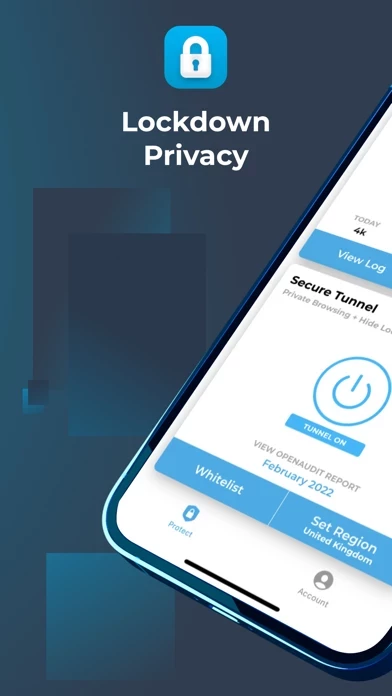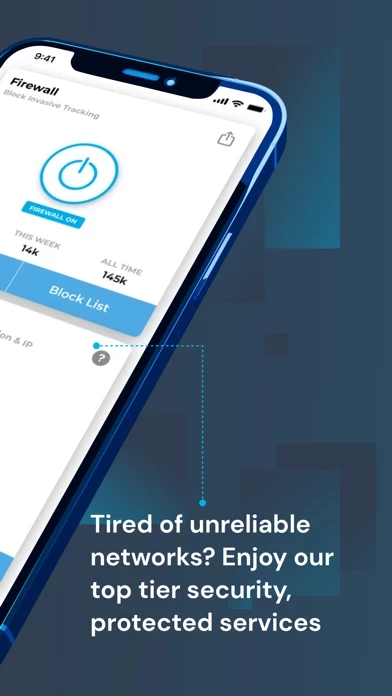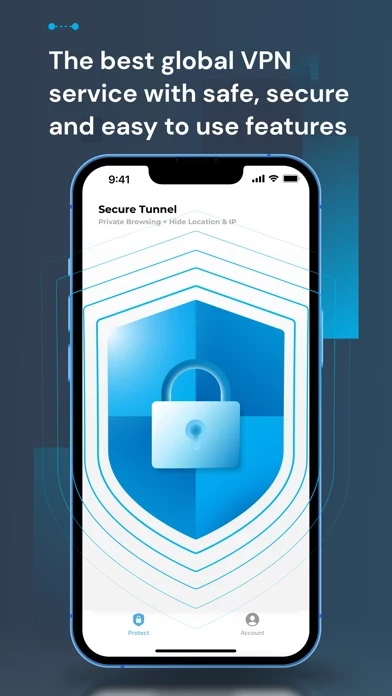Lockdown Privacy Reviews
Published by Confirmed, Inc. on 2025-03-12🏷️ About: Lockdown is a privacy app that provides comprehensive protection to its users from different threats. It has two privacy features: Firewall and Secure Tunnel VPN. The Firewall feature blocks hidden trackers, ads, and badware in all your apps, while the Secure Tunnel VPN keeps your data and browsing private. Lockdown is open source and on-device, meaning it does all of its blocking without sending your data to a third-party server. It is Openly Operated certified and audited multiple times by security professionals.