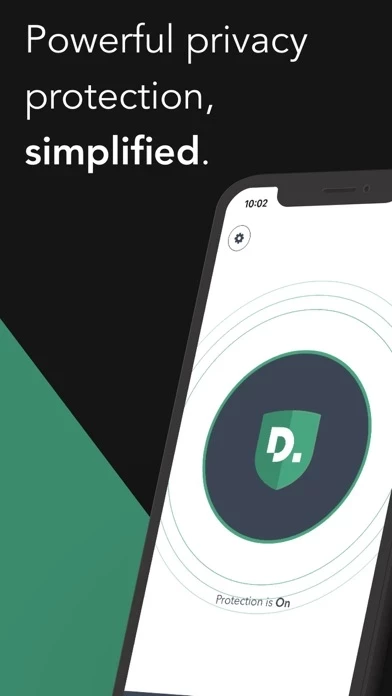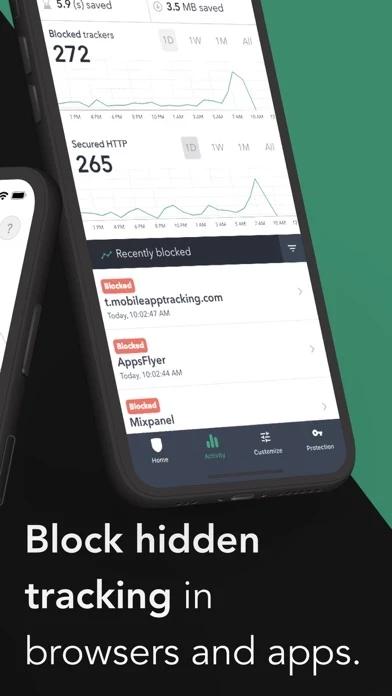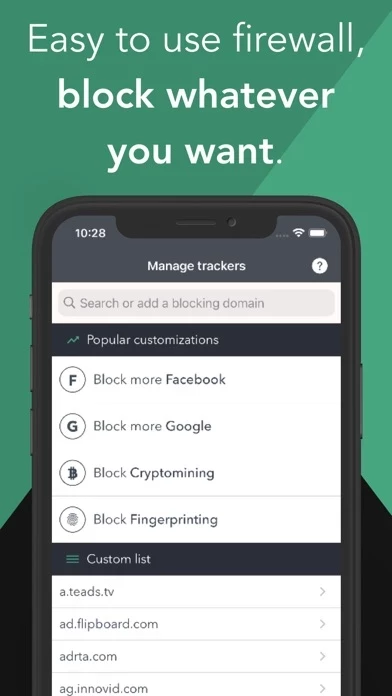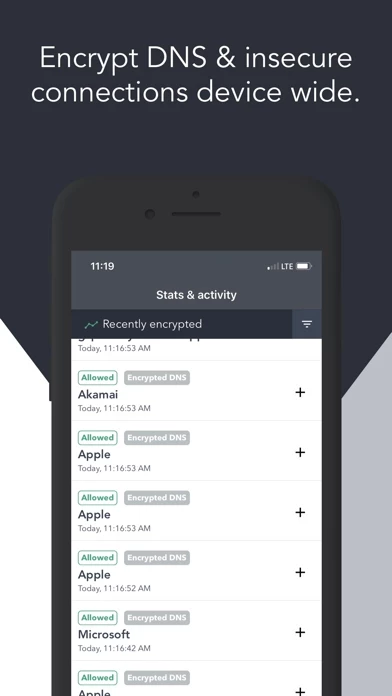PrivacyPro SmartVPN Firewall Reviews
Published by Disconnect on 2024-02-20🏷️ About: Privacy Pro is a tracker blocking VPN app for iOS that provides powerful protection for your iPhone. It offers Smart VPN technology that gives you an unprecedented amount of privacy and control over device-wide tracking and encrypts insecure connections, including DNS and HTTP. The app is designed to offer strong protection without causing any hassles, slowdown, or breakage. Disconnect's privacy technology is integrated into several popular browsers, and its apps have been featured by The New York Times, Washington Post, 60 Minutes, Today Show, Wired, and many more.