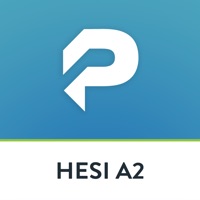Contact Chegg Prep Support
Company Name: Chegg, Inc.
About: Chegg is a student media learning platform offering services to universities and community colleges.
Headquarters: Santa Clara, California, United States.
Chegg Prep Customer Service 💢
The following contact options are available: Pricing Information, Support, General Help, and Press Information/New Coverage (to guage reputation). Discover which options are the fastest to get your customer service issues resolved.
NOTE: If the links below doesn't work for you, Please go directly to the Homepage of Chegg, Inc.
Verified email ✔✔
E-Mail: cheggstudy.appsupport@chegg.com
Website: 🌍 Visit Chegg Study Website
Privacy Policy: http://www.chegg.com/privacypolicy/
Developer: Chegg, Inc.
More Matches
Get Pricing Info for CheggContact Chegg! Or Contact Support
Need help using Chegg? Try their Help Center now!
Chegg in the News!
Social Support and Contacts
Chegg on Facebook!
Chegg on Twitter!
Chegg on LinkedIn!
Privacy & Terms:
http://www.chegg.com/termsofuse/
4 Most reported problems 😔💔
I got a message on my Chegg study flash card app that I needed to download my information because you were creating a new AI powered flashcards system. I needed to do this by January 15 or I would lose my information. How do I do that?
Wow. Two steps back
by Traveler / Learner
As someone that used the previous flashcard app from Chegg, I can confirm what other reviewers have stated. This app is horrible and the other was a great learning tool. If they simply put the old app back it would be a marked improvement. Note that I’ve never written a review of an app before, so take this as constructive criticism. I don’t know if the founders family member designed this app and management was forced to deploy it. But this is a fail from a management position to not allow people a choice to keep the old app. It’s also a fail from a developer position as it lacks the rudimentary basics to be helpful. You can’t search well. You can’t rate these decks so people can not waste their time with all the decks with errors. Keep in mind these are student decks and mistakes are all over. Further when you review a deck it automatically is attached to your Home Screen and you have no ability to delete it from there. I could go on and on. The UI — facepalm... care about your potential customers and your brand and do what’s right to fix this. I think the previous app was licensed to Chegg and they didn’t renew. Well, you're really harming people’s ability to study by servering the partnership in such a fashion. Own up to it and recover from this disaster.
You will LOSE your flash cards!!!
by J-shag
Like others have said, I was using the older version and without any notification or warning was made to download this version and lost a recent deck I just made.
Decided to download this version anyway and spent hours doing a new set of flash cards only to have it all ERASED when I went to other apps and came back to it later because of normal use (answering phone, checking text messages, etc...). The developers should feel ashamed that so many have reported this but have not fixed this problem. People have depended on this to help them learn things to pass tests or better themselves only to have all of that wasted.
Seriously the developers should feel ashamed. If not, then I guess you are just soulless creatures who don’t care and this review doesn’t matter to you. But to everyone else, beware and maybe try another app unless you enjoy your hard work destroyed and taken away from you.
Horrible App An Embarrassment for a serious company
by KBOO62
I spent many years using the original app which was called Flashcards+. The old App did so much more and was elegant. Chegg forced everybody to switch to their version which more than likely they had to wait from scratch. It is a watered down version of the original Five Star App. I’ve been waiting for it to improve and give it a chance. They have been working on it for over year and a half and still can’t get it right (‘pretty embarrassing for a text book company promoting education). Does not support landscape, and it’s riddled with bugs. Today I decided to try their multiple choice feature and it doesn’t work on an iPad Pro with the latest iOS. You click the answer and nothing happens, can’t even advance to the next question. If I didn’t have a bunch of decks already, I would have switched to anything other than Chegg Prep
Have a Problem with Chegg Prep - study flashcards? Report Issue
Why should I report an Issue with Chegg Prep - study flashcards?
- Pulling issues faced by users like you is a good way to draw attention of Chegg Prep - study flashcards to your problem using the strength of crowds. We have over 1,000,000 users and companies will listen to us.
- We have developed a system that will try to get in touch with a company once an issue is reported and with lots of issues reported, companies will definitely listen.
- Importantly, customers can learn from other customers in case the issue is a common problem that has been solved before.
- If you are a Chegg Prep - study flashcards customer and are running into a problem, Justuseapp might not be the fastest and most effective way for you to solve the problem but at least you can warn others off using Chegg Prep - study flashcards.