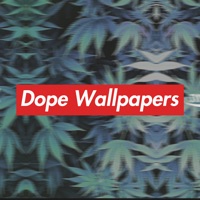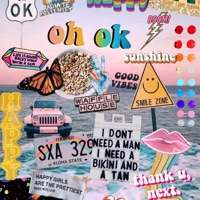Filmora HD Video Editor Maker Reviews
Published by Shenzhen Wondershare Software Co., Ltd on 2025-01-13🏷️ About: Filmora is an easy yet powerful video editor, enables you to quickly and easily create video stories from your video clips, photos, and music. An easy-to-use video editing app with advanced features and tons of music, stickers, filters, effects and transitions to be creative.