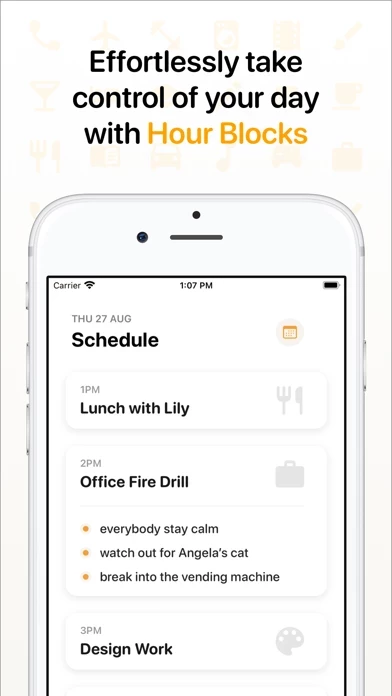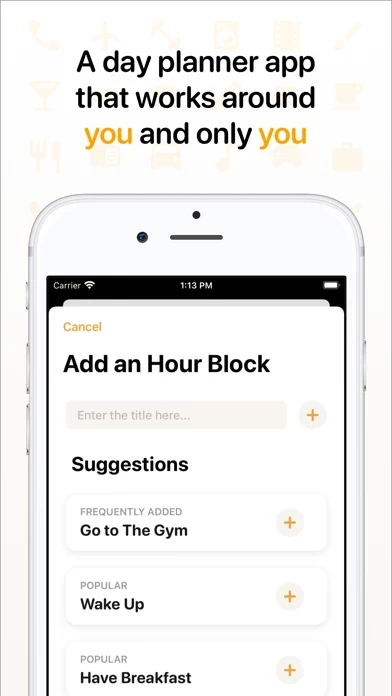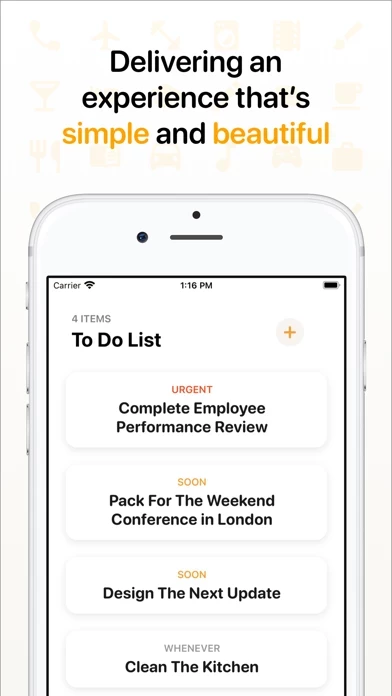Hour Blocks Reviews
Published by Eledev Digital on 2021-04-20🏷️ About: Apple's App of The Day in 150+ countries & TechRadar’s best iPhone apps of 2020! “Take control of your own schedule” - Apple “Hour Blocks solves key problems in digital calendaring” - TechRadar "You're going to love this" - iMore “Hour Blocks rethinks digital calendars” - Stuff “The idea is simple but brilliant” - Gizmodo “The simplest way to schedule your days” - TapSmart Effortlessly take control of y.