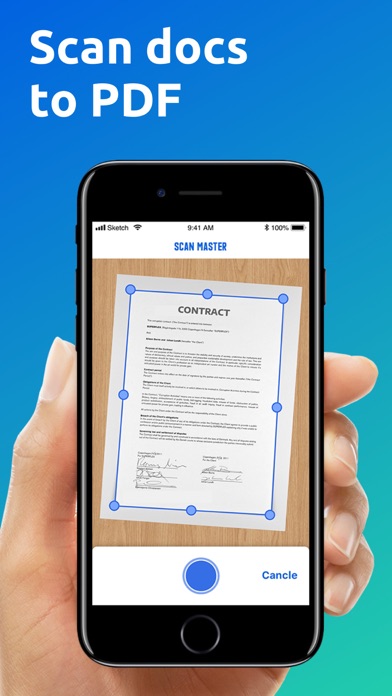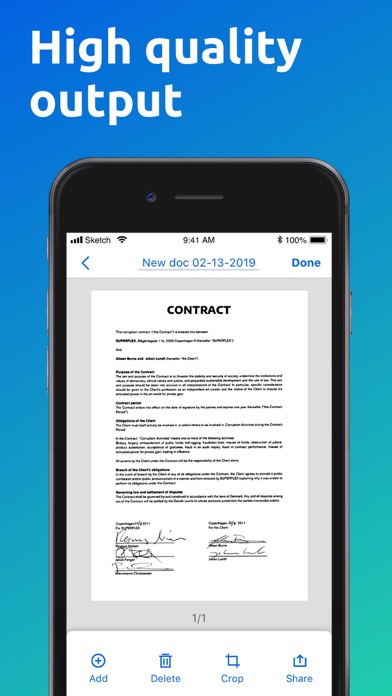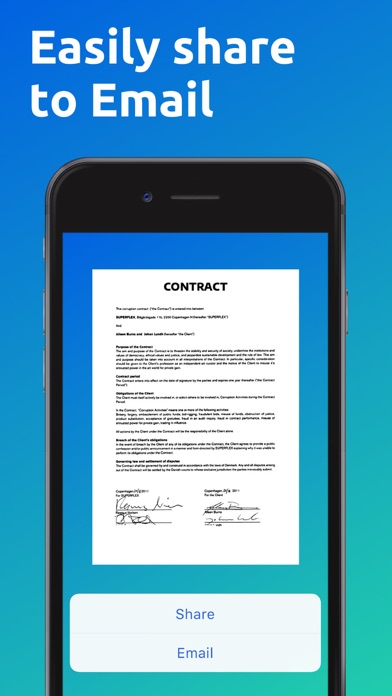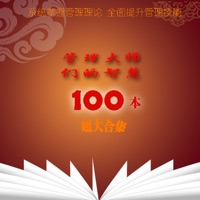PDF Scanner Document Converter Status
Are you having issues? Select the issue you are having below and provide feedback to PDF Scanner Document Converter.
Have a Problem with PDF Scanner Document Converter? Report Issue
Common PDF Scanner Document Converter Problems & Solutions. Troubleshooting Guide
Complete guide to troubleshoot PDF Scanner Document Converter app on iOS and Android devices. Solve all PDF Scanner Document Converter app problems, errors, connection issues, installation problems and crashes.
Table of Contents:
- PDF Scanner Document Converter iPhone Issues and Solutions
- PDF Scanner Document Converter iOS app crashes, not working, errors
- PDF Scanner Document Converter iOS app network issues
- PDF Scanner Document Converter on iOS has black/white screen
- PDF Scanner Document Converter Android App Issues and Solutions
Some issues cannot be easily resolved through online tutorials or self help. So we made it easy to get in contact with the support team at CHEN LAN, developers of PDF Scanner Document Converter.
Verified email
Contact e-Mail: scanmaster@springtech.info
You can also save them to your Gallery and print them out whenever you need. - Payment will be charged to iTunes Account at confirmation of purchase. - Subscription automatically renews unless auto-renew is turned off at least 24-hours before the end of the current period. 1 month subscription with 7-day trial - $4. 1 year subscription with 7-day trial - $35. 99 after trial ends. - Subscriptions may be managed by the user and auto-renewal may be turned off by going to the user’s Account Settings after purchase. - Any unused portion of a free trial period, if offered, will be forfeited when the user purchases a subscription to that publication, when applicable. Get Scanner Master app on your phone then this genius tool will help you scan any scannable objects you need – receipts, paper notes, book pages, texts, reports, invoices, coupons, posters and any other pages no matter where you are. Once you position your phone over a scannable object, Scanner Master will automatically scan it with high quality document edge detection and perspective correction. It will turn your device into a mini mobile scanner which allows you to easily scan any documents, save them in PDF format and share them right from your phone whenever you need. Position you phone over the page you want and Scanner Master app will automatically scan it. Cannot find a table scanner when you need to scan some documents? Each document has a specific title according to the date and time you create it so that you can quickly search the document you want without getting confused. Scanner Master app is designed to make scanning more convenient for you. Whether you are using Scanner Master for your work or for school. Each PDF document will have a specific title so that you can quickly search for the one you want. You will be able to digitize all your paperwork and save the transformed PDF documents on your device. You can share the PDF documents right from your device via email. You can scan in color, grayscale or black & white. It’s definitely a time-saving app and a genius tool to increase your productivity. You can save the final PDF document with just one tap once it processes successfully. High quality output enables you to restore all your materials properly.