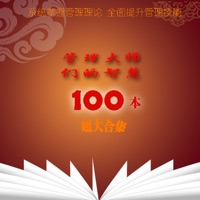Get Scanner Master app on your phone then this genius tool will help you scan any scannable objects you need – receipts, paper notes, book pages, texts, reports, invoices, coupons, posters and any other pages no matter where you are.
Once you position your phone over a scannable object, Scanner Master will automatically scan it with high quality document edge detection and perspective correction.
It will turn your device into a mini mobile scanner which allows you to easily scan any documents, save them in PDF format and share them right from your phone whenever you need.
Cannot find a table scanner when you need to scan some documents? Scanner Master app is designed to make scanning more convenient for you.
Position you phone over the page you want and Scanner Master app will automatically scan it.