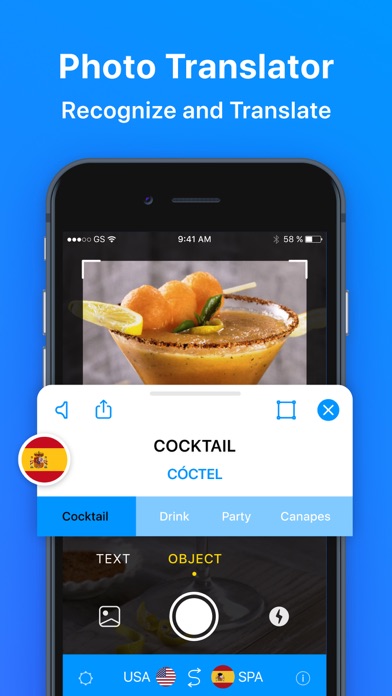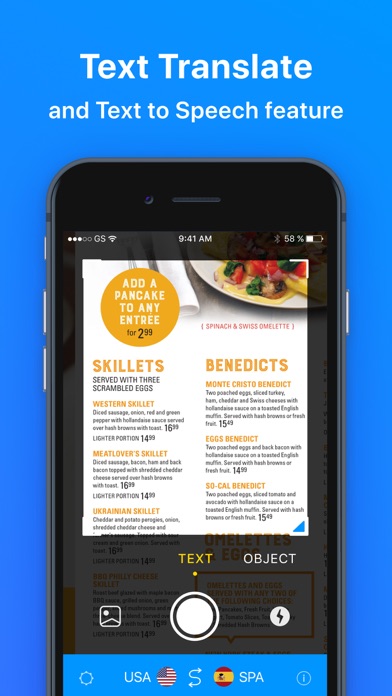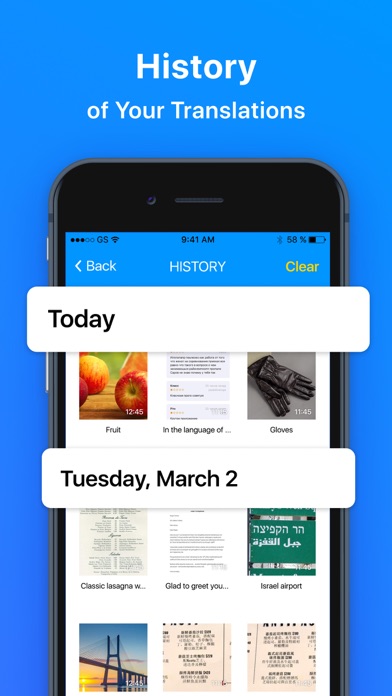Photo Translator Status
Are you having issues? Select the issue you are having below and provide feedback to Photo Translator.
Have a Problem with Photo Translator: my translate? Report Issue
Common Photo Translator Problems & Solutions. Troubleshooting Guide
Complete guide to troubleshoot Photo Translator app on iOS and Android devices. Solve all Photo Translator app problems, errors, connection issues, installation problems and crashes.
Table of Contents:
Some issues cannot be easily resolved through online tutorials or self help. So we made it easy to get in contact with the support team at Nano Trend LP, developers of Photo Translator.
Verified email
Contact e-Mail: support@nanotrendlp.com
57.14% Contact Match
Developer: EVOLLY.APP
E-Mail: support@evolly.app
Website: 🌍 Visit Photo Translator Website
65% Contact Match
Developer: Microsoft Corporation
E-Mail: appfeedback@microsofttranslator.uservoice.com
Website: 🌍 Visit Microsoft Translator Website
55.17% Contact Match
Developer: Octaviassil
E-Mail: octavia.assil@gmail.com
Website: 🌍 Visit Photo Translator Website
56.25% Contact Match
Developer: Google LLC
E-Mail: translate-mobile-support@google.com
Website: 🌍 Visit Google Translate Website
To get an accurate translation in "Text" mode, all you need to do is point your camera at a signboard, road sign or document. Alternatively, select "Object" mode to identify the name of the object you're looking at and learn its translation in other languages. You can listen to any provided translation, copy it or share it in apps. CONTACT US: If you have any questions or suggestions, feel free and send them to: support@nanotrendlp. com or visit our website for more information.