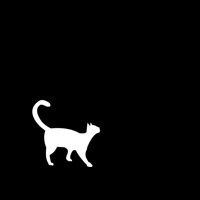Contact SQL Server Support
Company Name: Filippo Maguolo
About: SQL Server Mobile Client allow you to access your MS SQL Server database
directly and without any server setup. You can manage your data with a very
clean and simple iOS user interface.
SQL Server Customer Service 💢
The following contact options are available: Pricing Information, Support, General Help, and Press Information/New Coverage (to guage reputation). Discover which options are the fastest to get your customer service issues resolved.
NOTE: If the links below doesn't work for you, Please go directly to the Homepage of Filippo Maguolo
Verified email ✔✔
E-Mail: rdbm.service@gmail.com
Website: 🌍 Visit RemoDB SQL Client MySQL, MsSQL Website
Privacy Policy: http://kriskast-001-site7.dtempurl.com/remodb_privacy_policy.html
Developer: Christian Castaldi
3 Most reported problems 😔💔
Still doesn’t work with Azure
by Twesque
I’ve seen the developer respond to other comments saying Azure access is fixed. It’s not. Still can’t connect to an Azure DB.
Can’t even import sql scripts with upgrade
by Fionalindberg
Worst sql client ever. Hankinsoft is great on MacOS but pricey on iOS. Azure Data Studio is best of all, but again not yet on iOS. I got the free version but to save a connection I had to upgrade for full features. That was about it. Whenever I try to import.sql from my large library of scripts I could browse the folders in both iCloud and Google Drive but not open the script itself. Standard file extensions .sql. Probably that is another purchase. Don’t waste your money.
No Azure Access
by Redeye51
I was looking forward to testing and purchasing this app but it doesn’t connect to Azure. Until then I cant use this app.
I saw the dev stated Azure would be supported in the next release but that was back in July.
Have a Problem with SQL Server Mobile Client? Report Issue
Why should I report an Issue with SQL Server Mobile Client?
- Pulling issues faced by users like you is a good way to draw attention of SQL Server Mobile Client to your problem using the strength of crowds. We have over 1,000,000 users and companies will listen to us.
- We have developed a system that will try to get in touch with a company once an issue is reported and with lots of issues reported, companies will definitely listen.
- Importantly, customers can learn from other customers in case the issue is a common problem that has been solved before.
- If you are a SQL Server Mobile Client customer and are running into a problem, Justuseapp might not be the fastest and most effective way for you to solve the problem but at least you can warn others off using SQL Server Mobile Client.