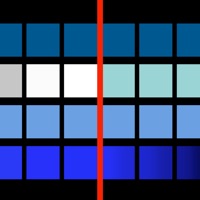Contact WS View Support
Company Name: Wei Peng
About: The main function of this application is to weather receiver set of routing
connections.
Download weather data from the internet.
WS View Customer Service 💢
The following contact options are available: Pricing Information, Support, General Help, and Press Information/New Coverage (to guage reputation). Discover which options are the fastest to get your customer service issues resolved.
Verified email ✔✔
E-Mail: foshk05@163.com
Website: 🌍 Visit WS View Website
Privacy Policy: https://blog.csdn.net/china8319/article/details/82993695
Developer: Shenzhen Fine Offset Electronics Co.,Ltd.
3 Most reported problems 😔💔
Couldn’t figure out how to use with moisture sensor
by ToddySM
This is such a poorly designed app! I wanted to use with the soil moisture sensor. Read all the manuals. Configured the gateway in the app, added the sensor. I see that the lights on the GW show that is is connected to the WiFi and that the RF is also connected but the sensor never appeared in the app. How do I see the moisture? No clue. I cannot add new sensor as device because there is no such option. I cannot go to the setting and change things there - have to start from the beginning.
This is a second moisture sensor that I buy and the software is just ridiculously bad. It doesn’t seem that any thought is put in the design and the usability of the apps. Returning all this waste and deleting the app.
Terrible App Ruins Potentially Great Ecosystem
by Stoomac
Lots of potentially great opportunities to put a system together. Unfortunately all configured using a mobile app and if that doesn’t work (which it doesn’t) then you’re left with a pile of useless hardware. Application immediately crashes when you first tried to configure a device - so you can’t add anything to monitor. Next release allows you to get past the add a device screen but then immediately crashes when you select that device to view it. So two releases of software that appear to lack any kind of testing and the application still doesn’t allow you to interact with any of the hardware they have sold to you - terrible solution.
It works it it could be better
by Mwwhited
The UI is buggy. Sometimes you have to toggle back and forth between screens to get it to respond. It would also be nice if the data they log to their website was presented in the app. I use this for checking soils moisture and temperature throughout my garden so having wunderground just display the temperature and humidity isn’t very useful. At least their website makes up for most of it though it would be nice if sensor names were shared between the uploaded data and the app.
Have a Problem with WS View? Report Issue
Why should I report an Issue with WS View?
- Pulling issues faced by users like you is a good way to draw attention of WS View to your problem using the strength of crowds. We have over 1,000,000 users and companies will listen to us.
- We have developed a system that will try to get in touch with a company once an issue is reported and with lots of issues reported, companies will definitely listen.
- Importantly, customers can learn from other customers in case the issue is a common problem that has been solved before.
- If you are a WS View customer and are running into a problem, Justuseapp might not be the fastest and most effective way for you to solve the problem but at least you can warn others off using WS View.