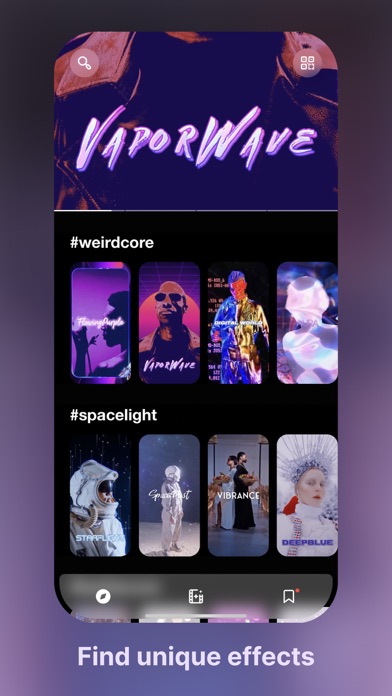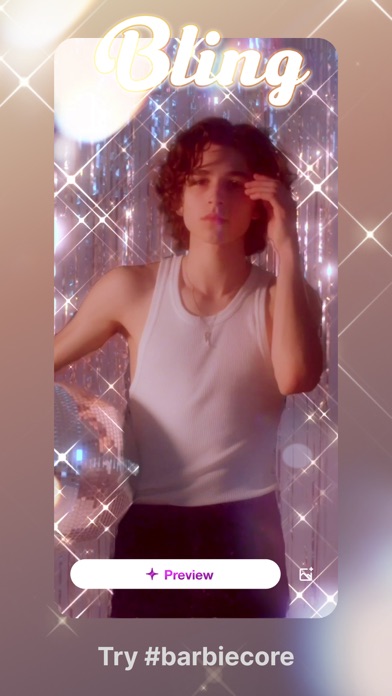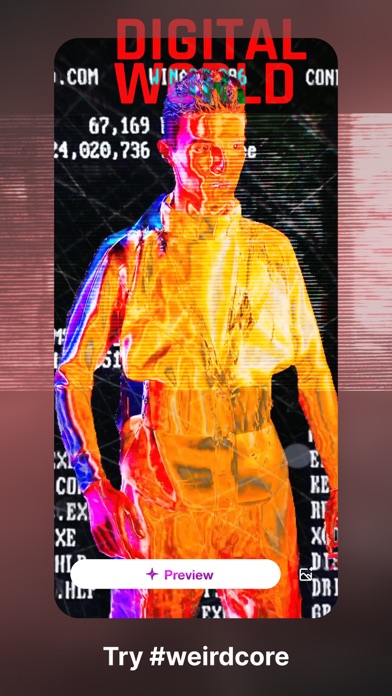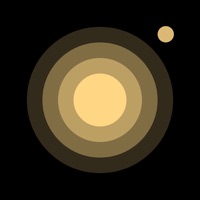24FPS Status
Are you having issues? Select the issue you are having below and provide feedback to 24FPS.
problems reported in the last 24 hours
Summary of 24FPS Problems 😠👌🔥
- Default to a green and purple filter
- Presets don't apply
- Doesn't save videos
- Videos don't go to the "24fps" folder in photos album
7 Reported Issues: 😵🆘🛟🚨📢
i cant export my video
My app keeps crashing when trying to put on the filter . I tried other filters too and also restarting phone , reinstalling the app but nothing worked. What do i do ?
Not saving video after applying filter
I'm on a android and I have sooooo much storage but exertion I try to export it says failed to store on device I uninstallsed it and everything cleared the cache but nope still bad im on Android by the way
si tengo espacio en mí dispositivo, pero sigue sin funcionar, me dice "no se pudo almacenar en el dispositivo"
cuando estoy x descargar un video me dice "no se pudo almacenar en el dispositivo" y no entiendo
So, my video is laggy immediately as I put the filter on, I have enough data/storage to save the video but it keeps saying "video can't be exported" or something like that how do I fix this problem
Have a Problem with 24FPS: Aesthetic Video Effects? Report Issue
Common 24FPS Problems & Solutions. Troubleshooting Guide
Complete guide to troubleshoot 24FPS app on iOS and Android devices. Solve all 24FPS app problems, errors, connection issues, installation problems and crashes.
Table of Contents:
Some issues cannot be easily resolved through online tutorials or self help. So we made it easy to get in contact with the support team at Polarr, Inc., developers of 24FPS.
Verified email ✔✔
E-Mail: support@polarr.co
Website: 🌍 Visit Polarr 24FPS Website
Privacy Policy: https://www.polarr.com/policy/polarr24_privacy.pdf
Developer: Polarr
Find the filter for you in our weekly updated Discover Feed or create your own filter in Polarr and import it into Polarr this app to stylize your content. • Personalize Polarr filter with HSL, temperature, highlights, and more! • Import and use any Polarr QR code from Polarr. • Synchronize all your Polarr filters with a Polarr Account, for both Polarr this app and Polarr. When you start your Polarr this app subscription with a free trial, once the trial is over, you’ll be charged a subscription fee. With endless Polarr filters made by millions of Polarr Creators around the world, Polarr this app brings your videos to the next level with just a filter. Subscribing to Polarr this app also unlocks the Polarr subscription through your this app Polarr account. Monthly or yearly subscriptions unlock the same features in Polarr. You can subscribe to get access to all premium Polarr filters offered in Polarr this app. Subscriptions are billed monthly or annually at the rate selected depending on the subscription plan. You may manage your subscription and turn off auto-renewal by going to your Account Settings after purchase. The subscription fee is charged to your iTunes account at confirmation of purchase. With unique color customizations and immersive overlays, it’s never been easier to create a video aesthetic that you’ll love to share. Subscriptions auto-renew at the cost of the chosen package, unless canceled 24-hours in advance before the end of the current period. Pricing in other countries may vary, and charges may be converted to your local currency depending on the country you live in. Make your videos and TikToks stand out like never before! Any unused portion of a free trial period will be forfeited when the user purchases a subscription during free trial.