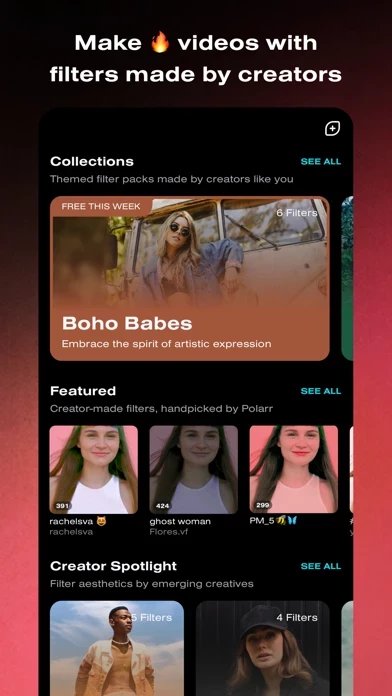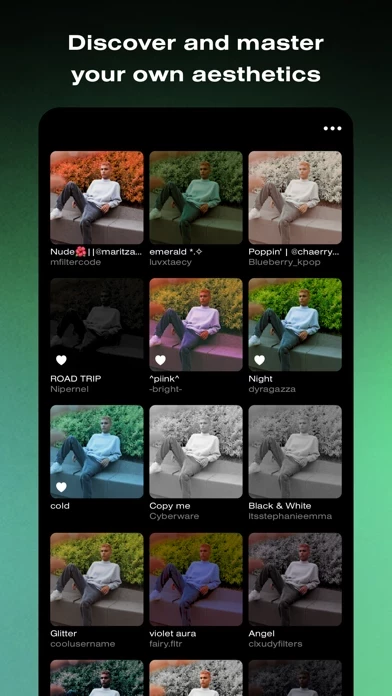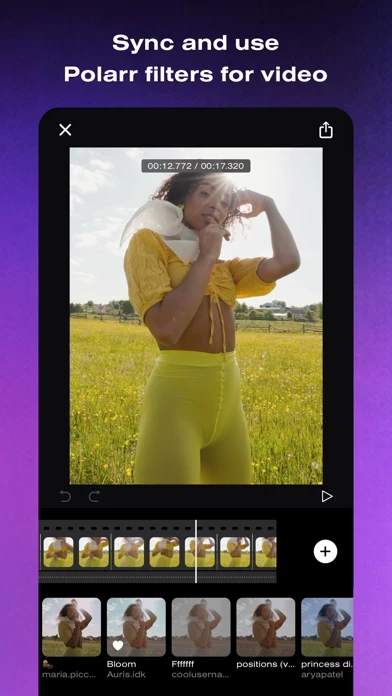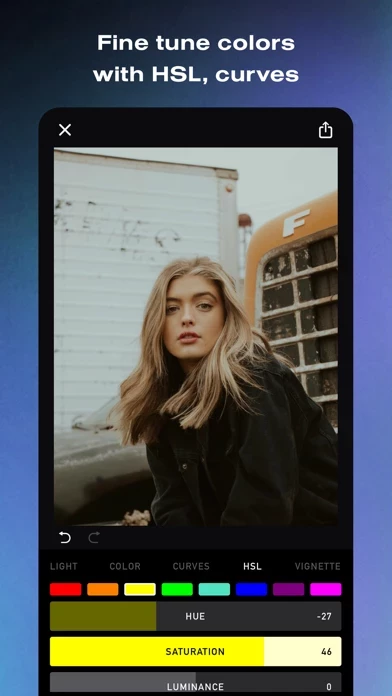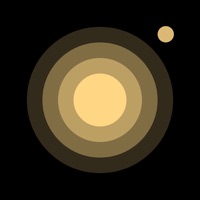i use the Polarr app all the time, so when i discovered there was an app that lets you use styles on videos, i was ecstatic— since Polarr does not support video or gif format on their app. however, within the first few moments of using 24FPS, i found myself getting already frustrated with it. the layout is confusing, it isn’t user-friendly at all and i find it quite a hassle to get to my styles after each video i want to import. there’s too many ‘tabs’ to choose from and overall i just want a more simpler user interface to go with, what should be, an app that provides a simple function. i had this same issue with Polarr after the major update. the second thing that frustrates me about 24FPS, and is unique to this app in particular, is the amount of bugs. the amount of time 24FPS freezes and crashes, forcing me to restart 24FPS is so frustrating. it really makes me feel like 24FPS was rushed by the developers, like 24FPS was released while still in its beta. it needs more polishing, a simpler layout (that involves a better way to get to your styles) and these bugs have to go. until i see a change, 3 stars is as much as i’m willing to give.