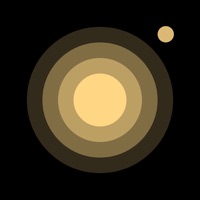Contact 24FPS Support
Company Name: Polarr, Inc.
About: Polarr develops and operates online photo-editing software.
Headquarters: San Jose, California, United States.
24FPS Customer Service 💢
The following contact options are available: Pricing Information, Support, General Help, and Press Information/New Coverage (to guage reputation). Discover which options are the fastest to get your customer service issues resolved.
NOTE: If the links below doesn't work for you, Please go directly to the Homepage of Polarr, Inc.
Verified email ✔✔
E-Mail: support@polarr.co
Website: 🌍 Visit Polarr 24FPS Website
Privacy Policy: https://www.polarr.com/policy/polarr24_privacy.pdf
Developer: Polarr
More Matches
Get Pricing Info for PolarrContact Polarr! Or Contact Support
Need help using Polarr? Try their Help Center now!
Polarr in the News!
Social Support and Contacts
Polarr on Facebook!
Polarr on Twitter!
Polarr on LinkedIn!
Privacy & Terms:
https://www.polarr.co/policy/polarr24_terms.pdf
3 Most reported problems 😔💔
Glitch After Glitch
by KendraGW
I am getting fed up with this app. I sent a complaint in on 1/5/22 and haven’t received anything back, but I’ll just start from the beginning. The only reason I purchased this app was because I had purchased video presets and this was the recommended app to use. I loaded the presets into the app fine, however getting them to apply to my videos is another thing. First off, when I open the app it defaults to a green and purple filter I can’t seem to get rid of. Once I get my video into the app and click my preset it doesn’t apply. I have to close the app and re-open it and then my preset will be there over the video. After that when I export, almost every single time the preset is not on the saved video. I then have to go back into the app and re-save, sometimes up to five times before it finally saves with the preset. I paid for the year for this app because I purchased these presets for my videos and I’m only about a month in and I’m ready to just call it a total loss because this app is so frustrating.
I am hoping some of these issues fix with an update but for now, I’m just really disappointed I paid money for this to not work correctly.
“Saved” videos disappear for good.
by Raynowska
This app was SO GOOD until it STOPPED SAVING the videos I recorded with it. I hit “save” and then bam, back to the home camera screen and my video was never saved. Even if you don’t have room for the raw footage on your iPhone your videos still (are supposed to) go to a folder called “24fps”In your photos album. I have found videos here from when I first got the app- but now recently my videos don’t save anywhere yet according to my iPhone storage under settings, this app holds 14 GB of data. So...where are the videos? I’ve since deleted old videos before recording new ones (before I realized they wouldn’t be saved, obviously) so I know that “14 gigs” of data refers to the missing ideas. Where are they?!
It won’t even let me import a video
by User62628
I loved this app and it was going great at first. Until this one time I went to import a video and the app just kicked me out. I tried again several times before powering off my phone. I assumed this would work but it didn’t. I did everything I could including clearing out storage, powering off my phone, etc. I had 30+ filters but since the app wasn’t working I decided to delete it and reinstall. I got the app again and it still wasn’t working. I lost more than 30 filters for nothing and I cant use the app anymore. I have an iPhone 7 and this hasn’t happened with any other app so i’m assuming it’s not because of storage and it’s the app itself.
Have a Problem with 24FPS: Aesthetic Video Effects? Report Issue
Why should I report an Issue with 24FPS: Aesthetic Video Effects?
- Pulling issues faced by users like you is a good way to draw attention of 24FPS: Aesthetic Video Effects to your problem using the strength of crowds. We have over 1,000,000 users and companies will listen to us.
- We have developed a system that will try to get in touch with a company once an issue is reported and with lots of issues reported, companies will definitely listen.
- Importantly, customers can learn from other customers in case the issue is a common problem that has been solved before.
- If you are a 24FPS: Aesthetic Video Effects customer and are running into a problem, Justuseapp might not be the fastest and most effective way for you to solve the problem but at least you can warn others off using 24FPS: Aesthetic Video Effects.