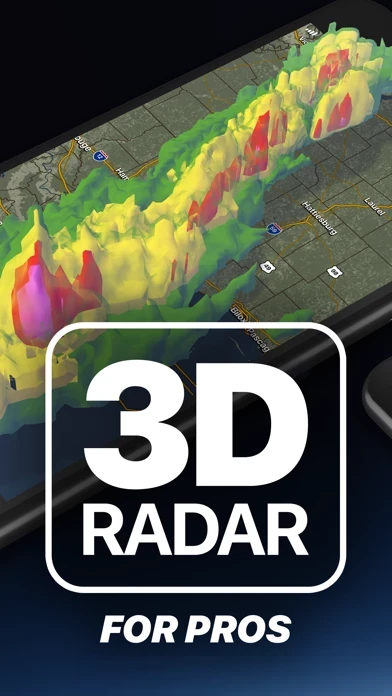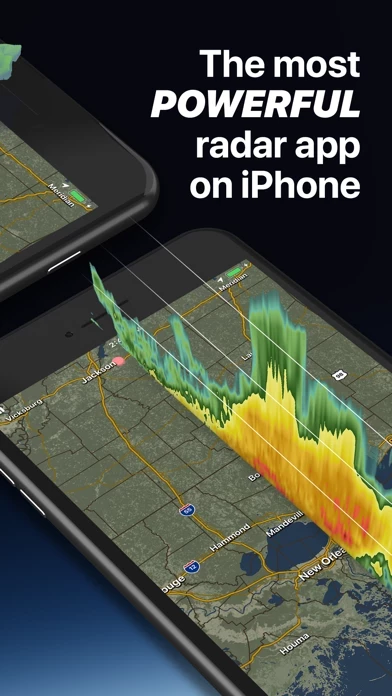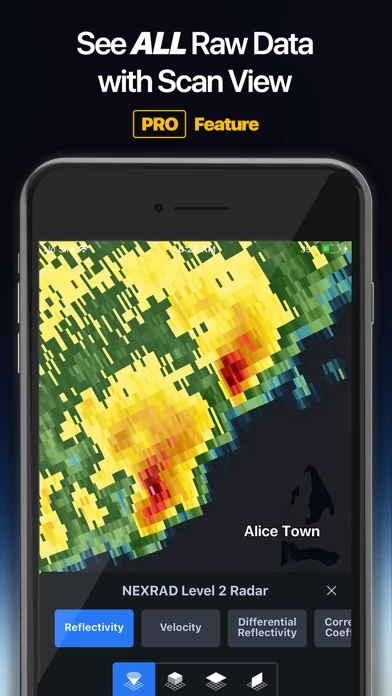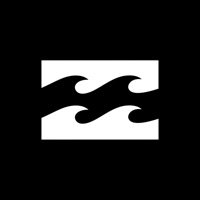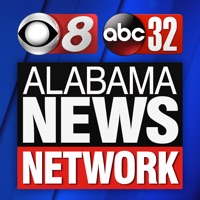Don’t get me wrong, this is a great app that has lots of potential. BUT I feel like this was released a bit soon. There are some small tweaks that really should’ve been in the initial release, like being able to make the compass point north by tapping it, the ability to show your current location on the map and go to the closest radar site, and show storm cell info and tracks. Also on my wish list, but not as important to me: lightning strikes, showing smaller towns’ names, and the ability to customize the radar colors. Also, I’ve noticed the radar image not updating when I return to WeatherLab after a while. I have to force close WeatherLab and open it back up to see the latest image. With all that said, WeatherLab is beautiful...the 3D graphics and smoothing are nice features that we haven’t seen before on this class of iPhone app. And as features are added, I could see this being the iOS equivalent of GRLevel2, and I can’t wait to see where it goes!