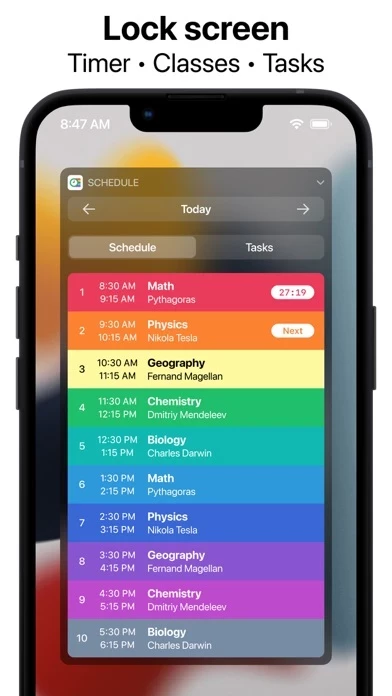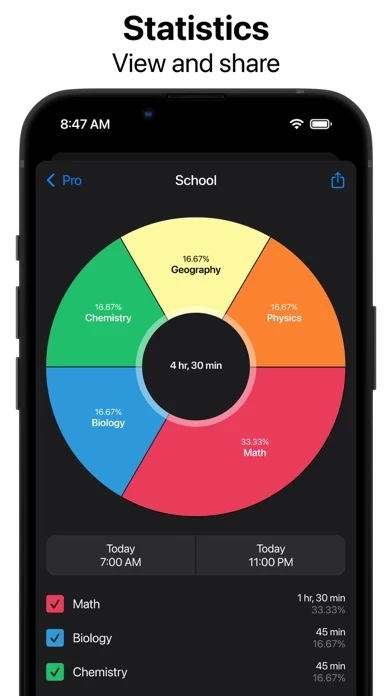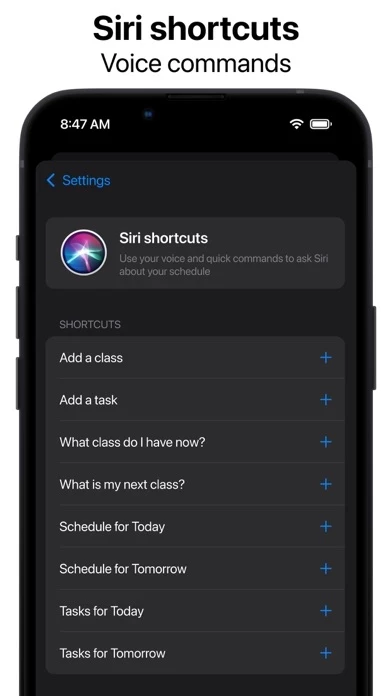Smart Timetable Reviews
Published by Denis Kravcov on 2025-04-28🏷️ About: Smart Timetable is an app designed for students, teachers, and parents to manage their class schedules. It offers various features such as multiple schedules, rotating schedule support, and synchronization with iCloud and Apple Calendar. The app also provides notifications for lessons and assignments, and allows users to add photos, videos, and audio to their tasks. Smart Timetable is available for iPhone, iPad, Apple Watch, and Mac.