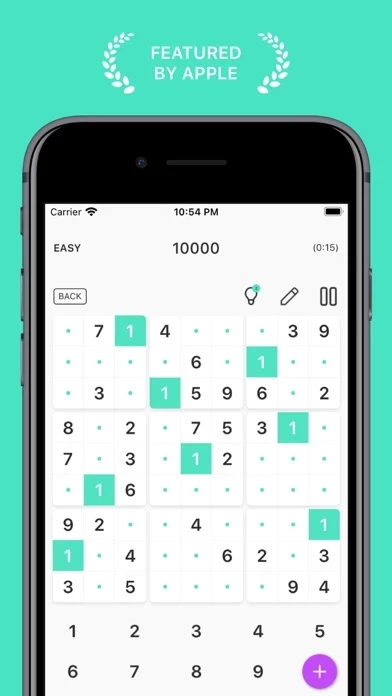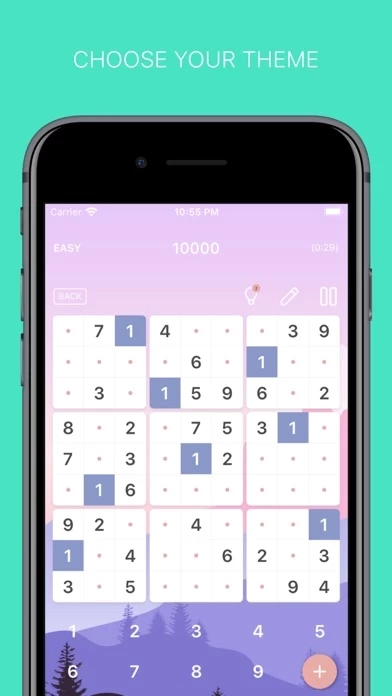- PEN & PAPER EXPERIENCE: Jot down the numbers & notes with your APPLE PENCIL - directly into the square! SUDOKU MASTER EDITION’s latest handwriting integration recognizes everyone’s individual handwriting.
Finally, SUDOKU MASTER EDITION offers you everything you love about iOS, like Game Center Integration, beautifully designed icons to go in-line with iOS, and a contemporary interface.
SUDOKU MASTER EDITION takes the world famous number puzzle to new heights with its minimalist, modern, and feature-rich design.
If you’re a leftie you’ll be pleased to find an option under SETTINGS to move your Notepad to the left side of the screen.
* ZEN MODE: Click on the lotus flower to remove ALL FEATURES, including the timer, points & error count, for the ultimate distraction-free gameplay.
* COLORS: Our modern custom color palette makes it easier for you to find the right hue for your numbers, notes, and highlights.
* DARK THEME: Because night owls enjoy a good game of Sudoku as well.
* NOTES: Leave a note if you’re uncertain - you can even select to have obsolete notes removed.
* HIGHLIGHT HELPER: Select any square and the corresponding row and column will highlight automatically to improve your focus.
* MISTAKE MODE: When enabled, it bounces out incorrect numbers.
Just toggle the notepad off & enjoy the game.
* CLASSIC MODE: You can now leave your mistakes on the board.
* FORCE TOUCH: Start a new game with two taps.
* MUSIC: We collaborated with ambient-music mastermind EARLYGUARD to provide you with a relaxing, zen soundtrack.