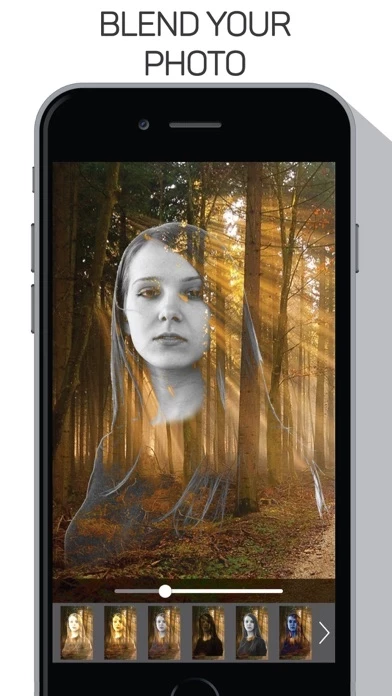Cut Paste Photos Reviews
Published by Zobayed Ullah on 2025-02-03🏷️ About: Cut & Paste Photo is a photo editing app that allows users to remove or change the background of their photos, cut out any portion from a photo, and blend it with any other photo background. The app offers a variety of features such as preset canvases, magic eraser, photo cut out, photo eraser, shape cut, opacity controller, blend photos and superimpose, background templates, text on photo, photo clone, photo filters, quotes, stickers, and advanced output options.