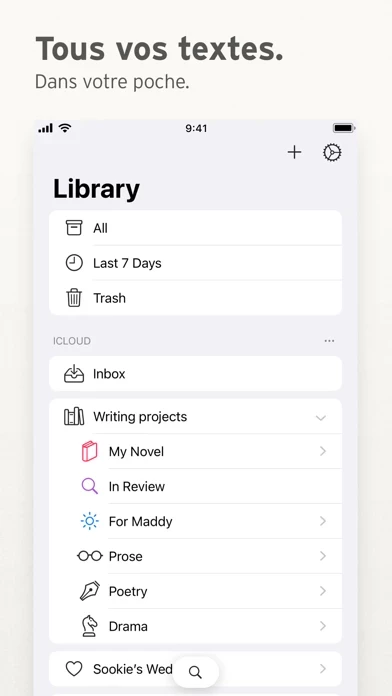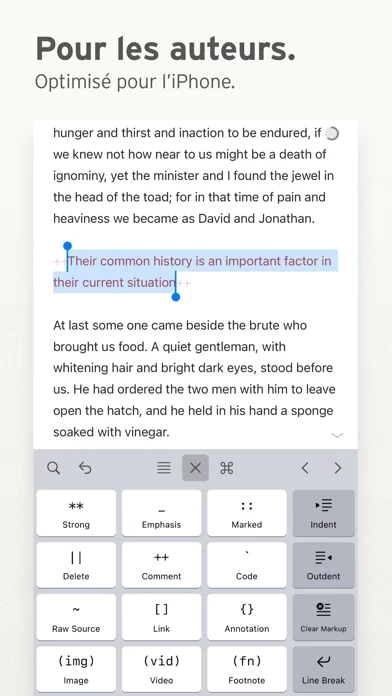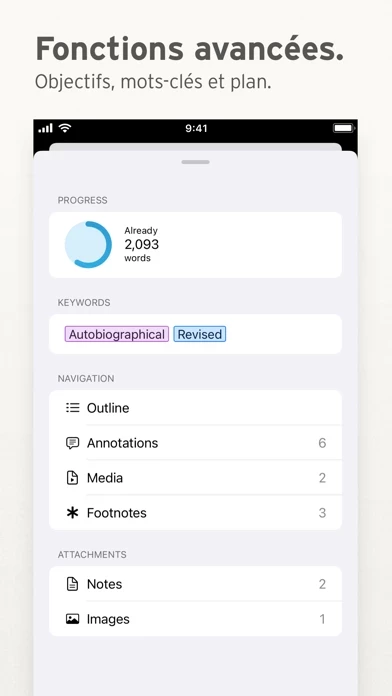I tried to overlook the way this app hides links but I just couldn't get past it. As Ryan Christoffel wrote of this app on MacStories, "I know of some people who simply cannot use Ulysses , no matter how much other parts of it appeal to them, because they hate having their writing abstracted behind text boxes." I'm one of those people.
It's a solid app. Two features that really attracted me: (1) you can manually split, merge, and rearrange your entries with very little friction and (2) you don't need to name them.
Everything's extraordinarily smooth, BUT—
The handling of Markdown is, shall we say, idiosyncratic, flouting standards. For instance:
• Three dashes for a horizontal rule? Nope, gotta be four in this app.
• Square bracketed-text as a link only when a parenthesized URL follows? Nope, _anything_ in square brackets gets linkified by this app unless you backslash-escape those suckers.
• You like using reference-style links? Sorry.
• Since this app lets you add footnotes, you might think of using tables or other such extended Markdown, too. Nope.
• You like adding HTML markup here and there? Forget it — never mind that it's a core element of Markdown.
In the end I kept using BBEdit and 1Writer instead. But if the things I've mentioned won't bother you, GET Ulysses AND PAY THE PEOPLE FOR IT. They've earned it.