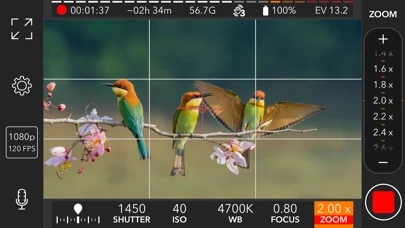ProMovie Recorder Reviews
Published by Panda Apps Limited on 2025-01-15🏷️ About: ProMovie Recorder is a video camera app for iPhone and iPad that offers manual control over exposure, focus, frame rate, and other aspects of video recording. It supports 4K and 1080p video recording, external microphones, stereo audio recording, and audio monitoring through headphones and Bluetooth headphones. The app also features camera control, white balance presets, and white balance calibration with gray cards. It supports accessories such as anamorphic adapters, video rotation/flip for lens accessories, and external displays connected via Lightning-to-HDMI/VGA adapters. Other features include grids and cropping guides, full-screen modes, level (tilt indicator), and both HEVC and H.264 encoding.