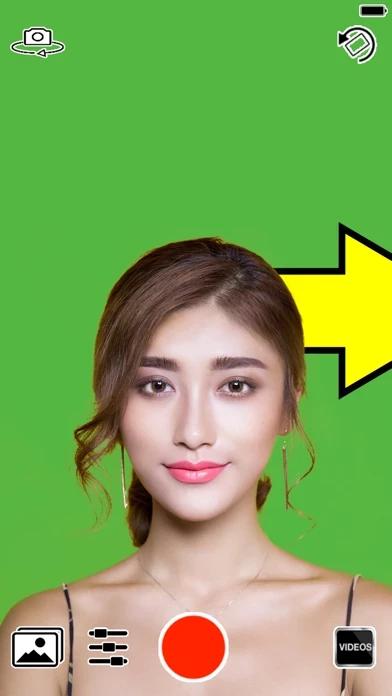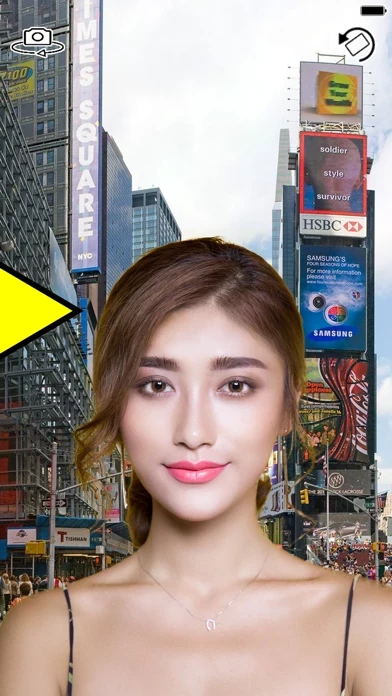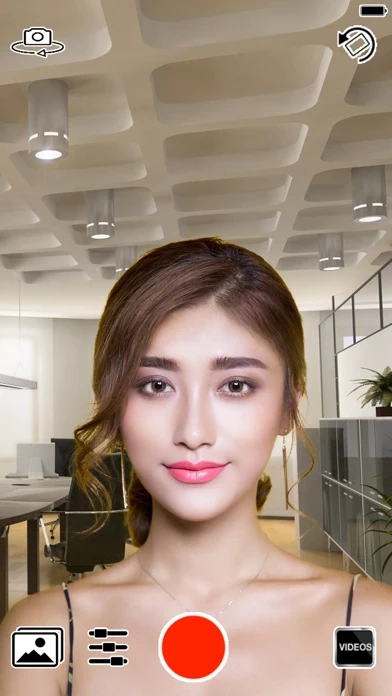Green Screen Live Video Record Reviews
Published by Yohann Taieb on 2024-10-06🏷️ About: The Green Screen Live Recording app allows users to record videos using the front or back camera and change the background behind them. The app offers thousands of background sets, including professional scene settings and animated scenes. Users can record in portrait or landscape mode and save their videos instantly to the Photo Library. The app also allows users to remove a color range from the environment around them and make it transparent to show the background of their choice. Users can add their own custom background images and edit them using the app's image editing tool. The app is free to use and offers special effects, custom movies as backgrounds, audio tracks, emojis, stickers, and text.