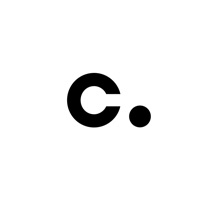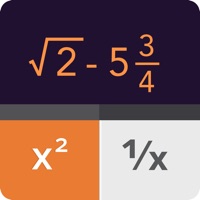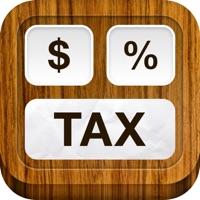Secret Calculator Tools + Secure Photo Vault Status
Last Updated on 2017-04-03 by parth dabhi
I have a problem with Secret Calculator Tools + Secure Photo Vault
Are you having issues? Select the issue you are having below and provide feedback to Secret Calculator Tools + Secure Photo Vault.
Summary of Secret Calculator Tools + Secure Photo Vault Problems 🔥
- The app does not automatically revert back to the calculator after a certain amount of time.
- The opening screen of the app makes it obvious that it is a vault, which may not be desirable for some users.
- The process for changing the original password is unclear.
Have a Problem with Secret Calculator Tools + Secure Photo Vault? Report Issue
Common Secret Calculator Tools + Secure Photo Vault Problems & Solutions. Troubleshooting Guide
Table of Contents:
- Secret Calculator Tools + Secure Photo Vault iPhone Issues and Solutions
- Secret Calculator Tools + Secure Photo Vault iOS app crashes, not working, errors
- Secret Calculator Tools + Secure Photo Vault iOS app network issues
- Secret Calculator Tools + Secure Photo Vault on iOS has black/white screen
- Secret Calculator Tools + Secure Photo Vault Android App Issues and Solutions
Contact Support
Verified email
Contact e-Mail: info@ecreateinfotech.com
52.27% Contact Match
Developer: FishingNet
E-Mail: FishingNetTech@yeah.net
Website: 🌍 Visit Calculator Website
‼️ Outages Happening Right Now
-
Started 13 minutes ago
-
Started 16 minutes ago
-
Started 22 minutes ago
-
Started 24 minutes ago
-
Started 26 minutes ago
-
Started 26 minutes ago
-
Started 27 minutes ago