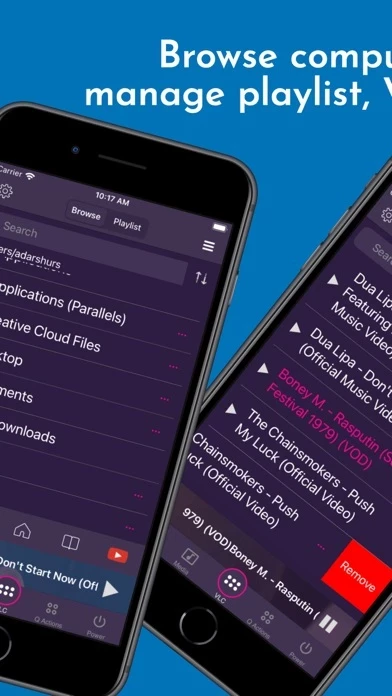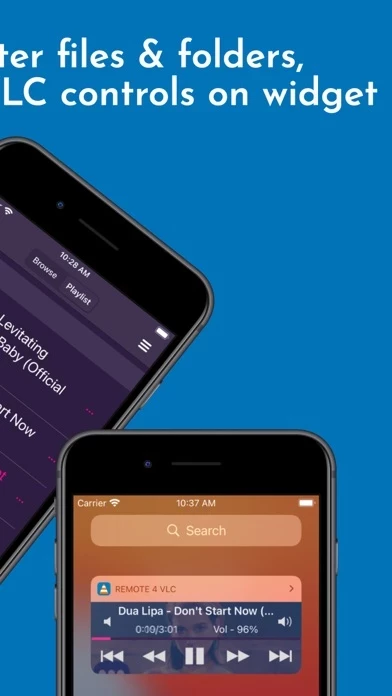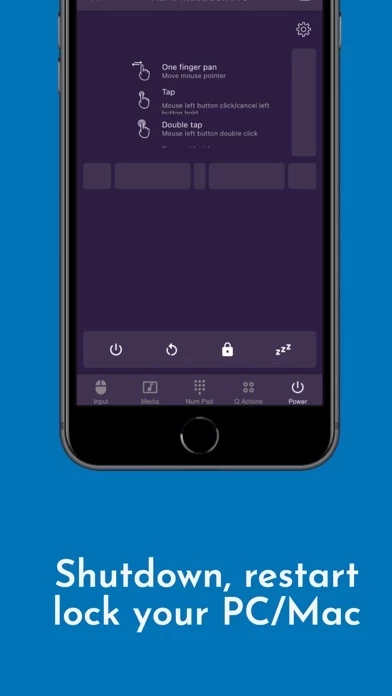- Control VLC Media Player on desktop or laptop
- Browse and play computer files and YouTube videos
- No need to install any software on PC or Mac
- Setup Wizard for easy setup
- Control VLC from Apple Watches
- Auto-connects to VLC Player when on the same Wi-Fi
- Stop, play, and pause controls
- Volume, next track, and previous track controls
- Seek control, fast forward, and fast rewind
- Toggle full-screen, repeat, shuffle, loop, aspect ratio, and audio track controls
- Manage subtitle, playback speed, and crop
- DVD controls
- Use as a PC remote to access all media files
- Works as a YouTube remote
- Manage playlist
- Add subtitle files to currently playing video
- Play online media files
- Take screenshot or snap of video frame
- Set a folder as 'Home location'
- Save favorite folders
- Home Screen Widget and Notification controls
- Lock screen notification controls/widget
- Incoming call handling with soft pause and soft resume options
- Use device volume buttons to control VLC volume
- Handle multiple files on the saved computer
- Fast scrolling on browse and playlists
- Switch audio output devices
- Sort browse list
- Save multiple host/computer addresses
- Quit VLC Media player directly from the app
- Works as a complete remote for PCs and Macs
- Mouse and keyboard remote
- System power control (shutdown, restart, sleep, etc.)
- Launch and control Chrome, Firefox, or any other internet browser on PC/Mac
- Works with Windows, OSX/Mac OS, and Linux operating systems.