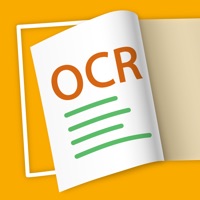Contact Doc OCR Pro Support
Company Name: IFUNPLAY CO., LTD.
About: Scan and OCR (Optical Character Recognition / Recognize Text) documents in
PDF.
OCR and all image processing are performed on user devices so there is no
data exposure risk.
Doc OCR Pro Customer Service 💢
The following contact options are available: Pricing Information, Support, General Help, and Press Information/New Coverage (to guage reputation). Discover which options are the fastest to get your customer service issues resolved.
NOTE: If the links below doesn't work for you, Please go directly to the Homepage of IFUNPLAY CO., LTD.
Verified email
Contact e-Mail: support@ifunplay.com
Verified email ✔✔
E-Mail: Grp-adobescan-android@adobe.com
Website: 🌍 Visit Adobe Scan Website
Privacy Policy: http://www.adobe.com/privacy/policy.html
Developer: Adobe
3 Most reported problems 😔💔
The best OCR on iPhones I could find (Destroyed in version 5)
by Tumay
This is the best Document OCR app I found by luck. It is about 95% accurate with good photo. It can do things that others cannot, like make the lines continuous thus preserving paragraphs. It can pull good recognition out of if even bad photos. It can also preserve columns and do not mix up the lines in between the columns. It can even recognize some handwritten text at some level depending on the clarity of the writing. It really saved me a lot of time. I do not use anything else. It is an excellent company with great talent. It is sometimes hard to find in the App Store. Above 5 star review I have written was on Doc OCR Pro Version 4.6. When I saw it has been updated since to version 5.7 I thought it must have been improved to near perfection. I wanted update it and also install iOS 16. I thought I should see how good it is on my iPhone 14 Pro. When I tried the new version 5.7 I was shocked. The same scan with 5.7 was totally unusable. How can a company take wonderful OCR software and instead of improving it to more perfection absolutely destroy it. I sincerely recommend this company to thrash the OCR engine in the new version and go back to the OCR engine in the 4.6 version. Until then I would not recommend Doc OCR Pro for use in OCR jobs. Unfortunately, I have to keep the version 4.6 in iOS 14 on my iPhone SE to be able use this amazing OCR software. I am concerned if I update the system to iOS 15 or iOS 16 it may stop working. There is nothing better out there. If this company just take the version 4.6 and adapt it to iOS 16 and issue as an OCR software it would be wonderful.
PDF maker?
by Dkingman
I was hoping there would be some rudimentary form of OCR but no, just a app that uses your camera to string together photos. What a gyp.
Not so good recently.
by Alan-312
I have been using this app since 2018 with no problems until recently. In the past 3 months I’ve had to uninstall and reinstall it 4 times because it will not open. After reinstalling, it will work for a few days or weeks and then won’t open again. I have the latest updates on the app and the phone, an Apple iPhone 13 pro max. I will be looking for an alternative app if this problem continues.
Update 9/24/22: still crashing, no word from developer or any fixes for this problem.
Have a Problem with Doc OCR Pro - Book PDF Scanner? Report Issue
Why should I report an Issue with Doc OCR Pro - Book PDF Scanner?
- Pulling issues faced by users like you is a good way to draw attention of Doc OCR Pro - Book PDF Scanner to your problem using the strength of crowds. We have over 1,000,000 users and companies will listen to us.
- We have developed a system that will try to get in touch with a company once an issue is reported and with lots of issues reported, companies will definitely listen.
- Importantly, customers can learn from other customers in case the issue is a common problem that has been solved before.
- If you are a Doc OCR Pro - Book PDF Scanner customer and are running into a problem, Justuseapp might not be the fastest and most effective way for you to solve the problem but at least you can warn others off using Doc OCR Pro - Book PDF Scanner.