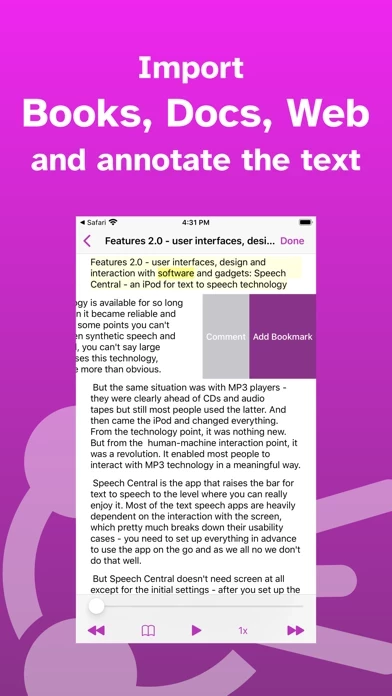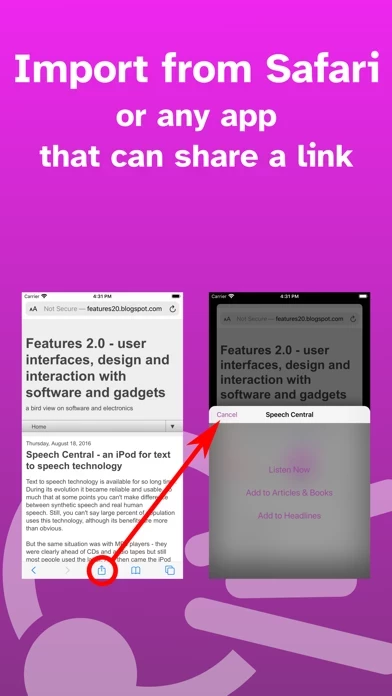Speech Central Reviews
Published by Labsii on 2025-05-14🏷️ About: Speech Central is a text-to-speech app that offers a feature set that exceeds the competition. It has a free tier with limited features and a premium tier with no subscription required. The app supports a wide range of document types and e-book formats, and it has built-in knowledge and text annotation tools. It also offers customization options for voice, appearance, and other parameters. The app can be used with dozens of languages that have text-to-speech support on the device, and it has an Apple Watch app that can play content independently of the main app. The app is accessible and can be used as an assistive technology for people with visual impairments and disabilities like dyslexia.