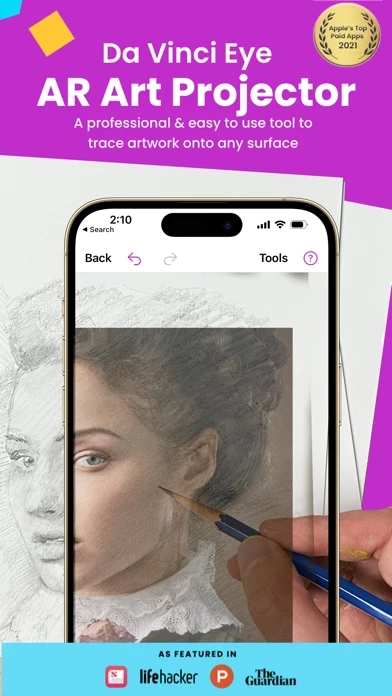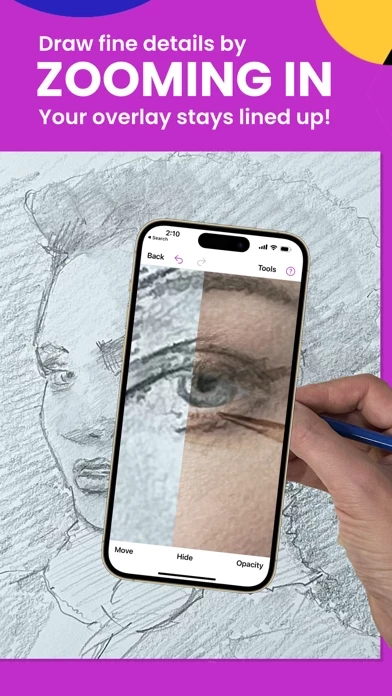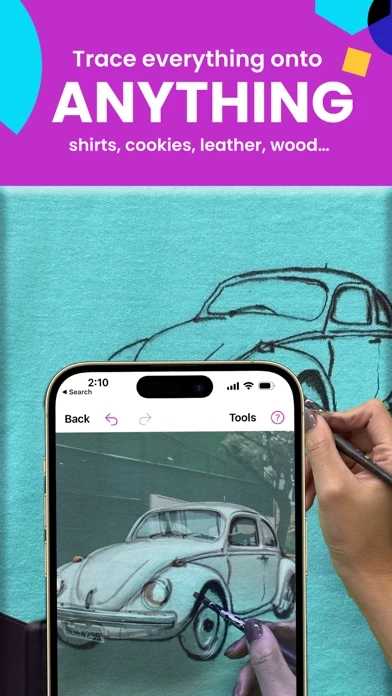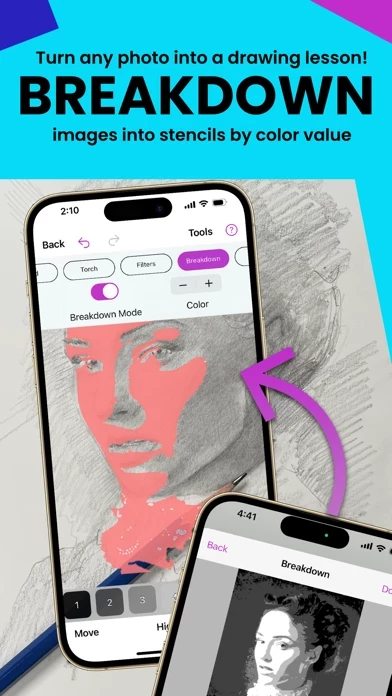- Easy to use for freehand drawing-challenged individuals
- Computer-based system is easier to use than prism/mirror based systems
- Allows users to choose a picture to project onto a canvas or sheet of paper and pick the size of the desired finished product
- Can scale the superimposed image as desired
- Can blow up the superimposed scene to draw in details without changing the overall image
- Versatile tool for creating stunning artwork
- Features are well thought out and designed for real-life application by an experienced artist
- Elegantly intuitive and will deliver beautiful results on first use no matter what your level of skill
- Provides support to customers with questions, concerns, or just reaching out for help
- Augmented Reality feature solves a whole plethora of practical issues
- Strobe feature makes the app much more than just a novelty
- Can bring photorealism within reach of the average artist
- Can attain skills a lot quicker if treated as a tool