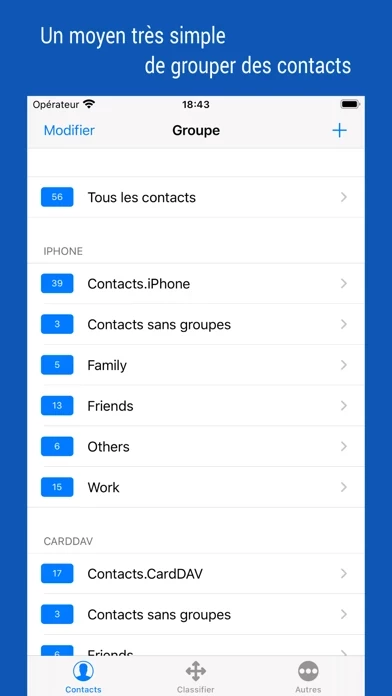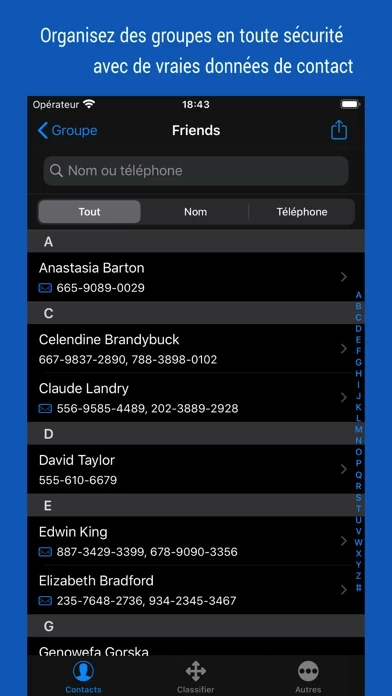- Real-time synchronization with the system's contact data
- Multiple selection methods for quick processing of tasks
- Contact group management, including creating groups, adding contacts, copying or moving contacts between groups, and real-time synchronization with the contact group on the system
- Advanced contact search function that allows extracting optimal data by specifying phone number or name as search method and searching for initials in Korean language including double consonants
- Group messaging and group email features that allow sending messages to multiple contacts simultaneously and provide separate message-writing tools for convenient input
- Organizing contacts into various conditions and deleting contacts in bulk
- Notification feature that requires allowing access to the iPhone when launching the app and changing iPhone settings if the list of the order in the contact list changes after iOS updates
- Simultaneous support of iCloud and CardDAV
- Secure handling of contact information to ensure the privacy and security of user data.