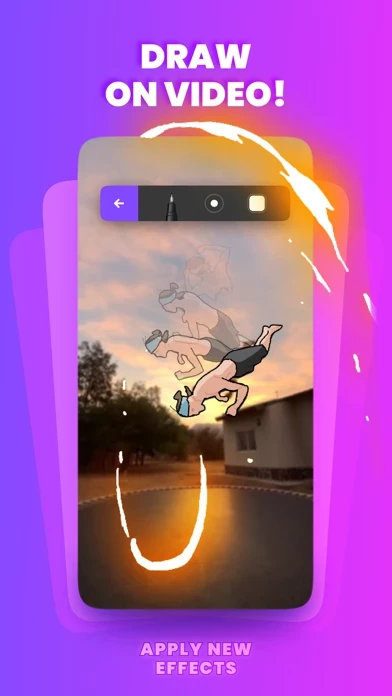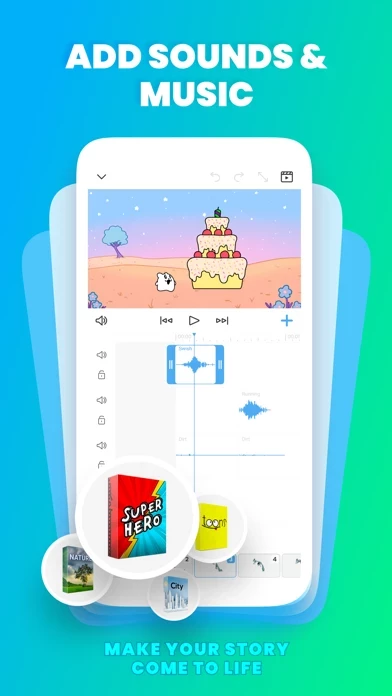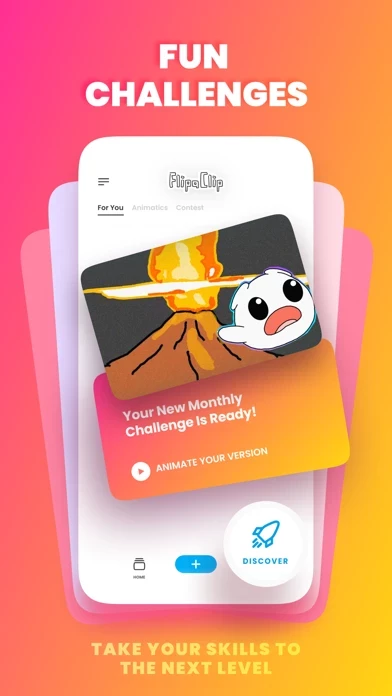If you are looking to animate, I recommend FlipaClip for starters, 3d animation ( usually ) starts with a sketch, and then a small 2d uncolored clip, that’s basically what FlipaClip is, I’ve wanted to animate since I was 9 and this is FlipaClip I’m starting on, I haven’t spotted any flaws, FlipaClip is just awesome
Edit: I came back to edit it because I noticed that there are 2 certain ads that kind of question me, a lot of things about them. There’s really only 2 ads that play on this app, one of them being an ad for the new spiderman movie, and the other one being a roblox ad, except these ads come up at random times, for example if I see a mistake in my animation and pause it, one of these ads come up, and my question about them is just, “ what? “ the spiderman one os advertising the spiderman movie but it doesn’t say anything about seeing it in the movie theatre or watching it on a website, it just advertises it, and the roblox one isn’t JUST roblox, the ad is basically advertising their game, and the game isn’t an official roblox event. It’s supposed to be some fruit loops and roblox crossover thing, but they don’t show any sign of roblox except that the ad is on roblox, they’re basically just advertising their game, and not the platform, it’s just kind of confusing, but thank you for reading.