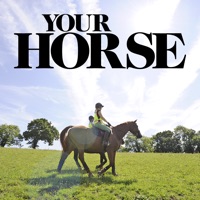Contact TeamReach Support
Company Name: Straxis Technology
About: Straxis Technology is a mobile app developer that specializes in apps for higher education
institutions.
Headquarters: Tulsa, Oklahoma, United States.
TeamReach Customer Service 💢
The following contact options are available: Pricing Information, Support, General Help, and Press Information/New Coverage (to guage reputation). Discover which options are the fastest to get your customer service issues resolved.
NOTE: If the links below doesn't work for you, Please go directly to the Homepage of Straxis Technology
Verified email ✔✔
E-Mail: support@teamreach.com
Website: 🌍 Visit TeamReach Website
Privacy Policy: http://www.teamreach.com/legal/en/privacy
Developer: TeamReach LLC
More Matches
Get Pricing Info for Straxis TechnologyContact Straxis Technology! Or Contact Support
Need help using Straxis Technology? Try their Help Center now!
Straxis Technology in the News!
Social Support and Contacts
Straxis Technology on Facebook!
Straxis Technology on Twitter!
Straxis Technology on LinkedIn!
20 Most reported problems 😔💔
I am a member of a group that is not showing up on my Groups Screen, or anywhere for that matter. When I try to enter the code, a message comes up that says, "You are already a member of the group" . Please advise
Our group enjoys this app. One of our members is unable to post comment to group at bottom of screen. Member claims he can barely see the comment box. When trying to tap box, not able to type in. How is this remedied? Thanks
Hi - I am trying to edit the avatar in TeamReach using a photo from my library. It stops on "Position Photo". The screen is not showing any buttons to submit, or OK, etc. Same thing if I use my camera for the photo. What am I missing?
Unable to update recurring status from single to weekly
How do I delete conversations from Team Reach after an event is over?
Why are ads suddenly showing up on team reach
My status is pending for entry into Summerfun2023 and the group leader can not do anything.
Hi, the attending? function isn’t working.
How do we close adding new members to our TeamReach group? There is a close group button, but we weren’t sure if that closess adding new members or will delete all our members and close our TeamReach group completely
I added an event and set it to recurring every week however, it is not showing up weekly when I click on the calendar. How can I fix this?
How to change the “until” date for recurring events. I can’t get recurring dates to show on calendar….would like calendar to show all weekly, recurring events!
Ignore my message. I updated the app and everything works fine again.
I am a member of a specific team group. I was unable to access or view the “attending” function for any of the calendar items of this particular group. (All of the other groups I am a member or leader of, work fine.) I know that the attending function was turned on as it worked on my daughter’s phone and she is also a group member. I was able to see the calendar items, just not see/access the “attending” function. I have rebooted my phone, closed the app and reopened it - this did not resolve it. I decided to leave the group and then re-join the group to hope to resolve the problem. Unfortunately this made it even worse. Now no calendar items are showing up for me in that group although I know they exist as they were there earlier and the leader has not made any changes. Can you please help?
logged back into teamreach on a new phone. as team manager 'leader' who set it up the app for my team - i now have a seperate profile as a member only, & can longer access the calender feature to enter our event details as i was previously. my 'leader' profile still shows on the team list but i cannot access it. frustrating.
Love this app but have two suggestions When viewing attendance for an event the “view” button is too small and I often hit “maybe” by mistake Also it would be nice if an administrator could delete an event so that it deletes it for everyone But again..... Love the app
I am the coach and was the Leader on my TeamReach app. My phone was down and needed to be updated. After updating my TeamReach it will no longer allow me to recover my "leader" status it will only allow me to be a member. As a member I can't change or update anything. Can you please help me with this problem. Thanks
I created the group and it will not let me send out an individual or small group message. It says "Message Not Sent" It did allow a "select all message to go out and it allowed me to reply to an athlete's message sent to me. What's not set up on my android phone?
Possible areas for improvement
by TriniDrew77
I have been using this app for over a year now as a manager for a boys U15 travel soccer team. Conceptually the app is ok, but like everything else their is room for improvement. Firstly the notifications does not always come through. I’ve sent messages to the group and not everyone will get it. First I thought they didn’t have their notifications turned on, but that was not the case. Notifications are not consistent. I sent a group message and my wife who was sitting next to me on the couch did not get a notification that something was posted to the group. Secondly, I recommend their be a way to disable or remove the “maybe” from the RSVP options. When people answer maybe it makes it difficult to know if you will have enough players for events. Thirdly, I suggest you implement a read receipt for messages (like Heja) so the sender can see who have seen the messages especially when we already know the notifications are not reliable. This will let the sender know to contact players directly by other means (text) if an answer is needed immediately.
Good, But Needs Work
by Sonrisa244
It’s simple and easy to use, however it could use some work. There is a serious lag or glitch that needs to be addressed firstly. It could unintentionally cause misclicks and you are more likely to sign up for the wrong dates because of it. This has caused many issues and frustration in the very large recreational group I’m in.
Secondly, there needs to be a tab that shows everything you are signed up for. This would make it easy to see what is upcoming, and also a good way to check for accidental sign ups due to the lag.
Thirdly, it would be great if there were alerts. I’m in a large group that includes a waitlist but when you move up from the waitlist to the “yes I’m going,” you are not alerted about your new change in status. This has also led to much frustration in our group and causes people to be no-shows when they don’t know they are moved up. The only way to know currently is to constantly check.
Lastly, the messaging should be in a separate location from the main posts to avoid confusion. It is currently all mixed together and feels disorganized and confusing.
I do appreciate that it is a simple app without excessive bells and whistles. Easy to sign up for stuff apart from the lag. And you can set limits to how many people can sign up and don’t have to invite people individually. I also like that there are not advertisements; that does count for a lot. With a few interface tweaks this app could be perfect.
Lacking some features
by Itsstephanieduh
The app is fine for sending communication out to the team and setting up a calendar but isn’t great for sharing pictures/videos and collaboration. One of the most frustrating things is app orders posts by most recently commented instead of most recently posted, resulting in people missing posts. You can’t tag people on the app, you can’t share videos, and the photos shared are terrible quality. I do like the “also known as” feature so parents can add their kids name, making it easier to associate people.
Have a Problem with TeamReach – Your Team App? Report Issue
Why should I report an Issue with TeamReach – Your Team App?
- Pulling issues faced by users like you is a good way to draw attention of TeamReach – Your Team App to your problem using the strength of crowds. We have over 1,000,000 users and companies will listen to us.
- We have developed a system that will try to get in touch with a company once an issue is reported and with lots of issues reported, companies will definitely listen.
- Importantly, customers can learn from other customers in case the issue is a common problem that has been solved before.
- If you are a TeamReach – Your Team App customer and are running into a problem, Justuseapp might not be the fastest and most effective way for you to solve the problem but at least you can warn others off using TeamReach – Your Team App.