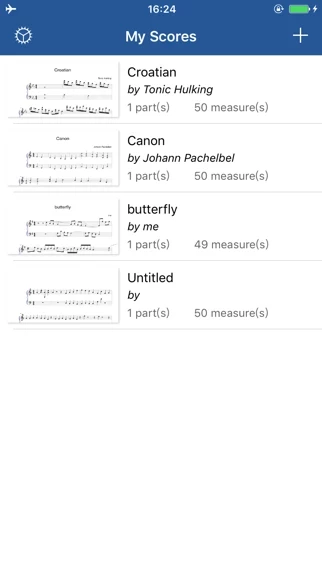- Realtime multi-person collaborative editing via SharePlay.
- Export/Import the industry-popular MusicXML file format, allowing for exchanging sheet music with other software (Finale, Sibelius, Encore, MuseScore, etc).
- Export MIDI file.
- Export PNG image and PDF document.
- High quality sound for playback.
- Support editing up to 8 staff at the same time.
- Support over 100 kinds of musical instrument. Piano, organ, guitar, violin, sax, flute, brass, bass, etc.
- Support multi-voice.
- A great lyric app.
- A variety of music note types, from whole note to 128th note and dotted note.
- Chord, staff, track.
- Treble, alto and bass clef.
- Edit lyrics.
- A variety of time signatures.
- All standard key signatures.
- Adjustable tempo.
- All accidentals (sharps, flats, double sharps, double flats, and naturals).
- Tie, slur, and tuplet.
- Many types of ornament.
- A wide range of dynamics.
UNLIMITED ACCESS SUBSCRIPTION:
- Support up to 8 staff.
- Config parts(add, delete, reorder).
- Change key for each part.
- Change beat type and tempo.
- Config clef for each staff.
- Config sound for each part.
- No watermark image export.
- No Ads.
- Support 2nd voice part.
- Transpose instruments.
- Pickup bar.
- Import data file.
- Edit downloaded music score.
- Unlock all 100+ instruments.
- The subscription is $6.99 weekly with trial.
- Payment will be charged to iTunes Account at confirmation of purchase.
- Subscription automatically renews unless auto-renew is turned off at least 24-hours before the end of the current period.
- Account will be charged for renewal within 24-hours prior to the end of the current period, and identify the cost of the renewal.
- Subscriptions may be managed by the user and auto-renewal may be turned off by going to the user's Account Settings after purchase.
- Any unused portion of a free trial period, if offered, will be forfeited when the user purchases a subscription to that service, where applicable.
- Terms of use: https://service.notationpad.com/terms_service.html