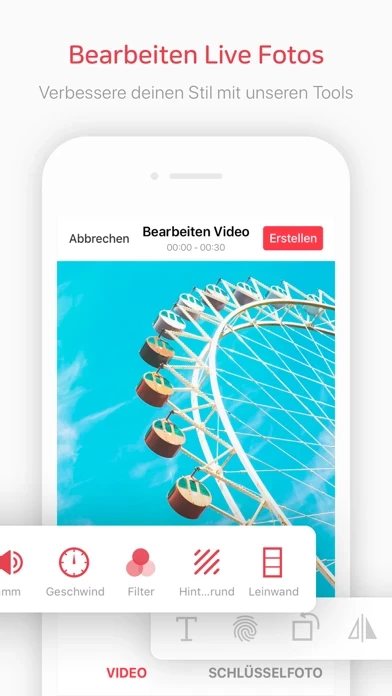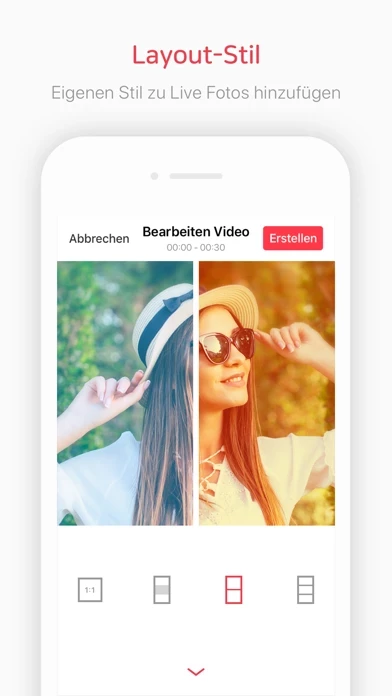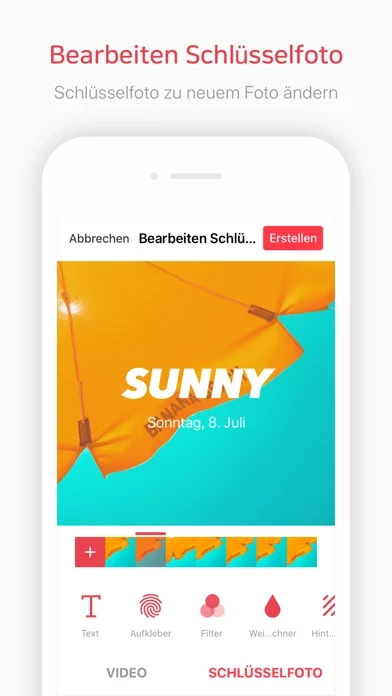- Turn photos, videos, gifs, and bursts into Live Photos
- Import any GIF or video from your PC via iTunes file share or over Wi-Fi
- Supports camera mode
- Allows editing of existing Live Photos
- Offers various Live Wallpaper Layouts
- Supports wallpaper size conversion of any file
- Allows different photos or videos to be used on each split screen
- Offers various background colors
- Allows users to set the photo of their choice as the background
- Provides a variety of 30 filters
- Allows playback speed adjustment
- Allows users to zoom in and adjust the video size and location using the pinch gesture
- Offers video repetition for Live Photo conversion
- Allows changing the Key Photo of Live Photos to a new photo
- Allows adding text, stickers, and fingerprint stickers
- Offers various effects such as blur, pixel, and dot
- Supports devices newer than the 6S (6s, 6s Plus, 7, 7 Plus, 8, 8 Plus, X, XS, XS Max, XR(iOS 13), 11, 11 Pro, 12, 12 Mini, 12 Pro)
- Allows users to set the Live wallpaper through "Settings > Live Wallpaper”
- Contact ImgBase Team via email or Facebook.