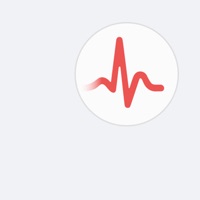Contact Heart Analyzer Support
Company Name: Helix Apps LTD
About: Helix is an enterprise Identity and Access Management platform that enables credential verification
throughout your IT ecosystem.
Headquarters: Manhattan, New York, United States.
Heart Analyzer Customer Service 💢
The following contact options are available: Pricing Information, Support, General Help, and Press Information/New Coverage (to guage reputation). Discover which options are the fastest to get your customer service issues resolved.
NOTE: If the links below doesn't work for you, Please go directly to the Homepage of Helix Apps LTD
Verified email ✔✔
E-Mail: hello+play@cardiogr.am
Website: 🌍 Visit Cardiogram Website
Privacy Policy: https://cardiogram.com/privacy/
Developer: Cardiogram, Inc.
More Matches
Get Pricing Info for HELIXContact HELIX! Or Contact Support
Need help using HELIX? Try their Help Center now!
HELIX in the News!
Social Support and Contacts
HELIX on Facebook!
HELIX on Twitter!
HELIX on LinkedIn!
3 Most reported problems 😔💔
It would be running in the background overnight
by JuntaBing
So I got this App because 9to5mac recommended it. After downloading it for whatever reason it wouldn’t show on the watch until I powered down both watch and phone then it finally showed up in my watch apps. My biggest problem is that while sleeping it would run my activity in the background so now upon waking up I already have 600 calories burned, I’ve stood the entire night and almost 100 minutes of exercise. This happened three nights in a row, and I would notice that on the top of my watch it show a white out version of the activity logo. But when I check my workouts nothing was posted, matter a fact none of my workout apps said I did anything. So I was really confused, now this happened when it was a set as a complication on my watch face. I didn’t bother to see if it did the same thing if it wasn’t a complication, but I went ahead and deleted it and now my watch is back to normal.
Also during those three times that my watch was going it would almost completely drain my battery.
Was excited until......
by Bebo421
When I first saw all the metrics this apps provides I quickly bought all premium features. Then I noticed that the app would crash when I go into workout data and slide the bottom heart information bar. Right when getting into the “metrics” view. I have rebooted phone, reinstalled app, open and Close the app and done it with and without rebooting phone when doing the app reinstall. I sent an email to the developer but then noticed they say it could take up to 10 WORKING days to respond. I downloaded this app because it was features in 9to5 as amazing which it looks like it is but can’t say if I can’t use one of the main features! Anyways, I know software is unpredictable but when a paid app has this issues (and apparently known based on other reviews) I think is unacceptable. I sent them a video with the exact issue since it only happens on that specific instance just to try to help. I hope it doesn’t take 10 days to get it fixed because I really look forward to use the app.
Time Scale Doesn’t Change
by Mike Curl
I paid for the premium feature to be able to customize the infograph display on my watch. However, changing between the “Auto 3/12 Hr” and “Fixed 6 Hr” options has no effect on the displayed graphs. Selecting different colors for the graphs also has no effect.
I also have some concerns about the information provided to interpret EKG rhythms. I am a former Paramedic and Advanced Cardiac Life Support Instructor. I think EKG interpretation is beyond the scope of what this app is intended to do. It takes more training to understand the significance of the different parts of heart rhythms. The information provided could confuse lay users about what they are seeing, possibly causing them to think it is harmless and delay seeking medical help when really needed.
Update - I sent two emails to the developer about the problems with the scales on the graphs. I got no response. I’m going back to HeartWatch.
Have a Problem with Heart Analyzer: Pulse Tracker? Report Issue
Why should I report an Issue with Heart Analyzer: Pulse Tracker?
- Pulling issues faced by users like you is a good way to draw attention of Heart Analyzer: Pulse Tracker to your problem using the strength of crowds. We have over 1,000,000 users and companies will listen to us.
- We have developed a system that will try to get in touch with a company once an issue is reported and with lots of issues reported, companies will definitely listen.
- Importantly, customers can learn from other customers in case the issue is a common problem that has been solved before.
- If you are a Heart Analyzer: Pulse Tracker customer and are running into a problem, Justuseapp might not be the fastest and most effective way for you to solve the problem but at least you can warn others off using Heart Analyzer: Pulse Tracker.