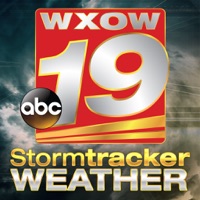How to Delete 天气预报
Published by Minesage on 2023-04-17We have made it super easy to delete 天气预报 account and/or app.
Table of Contents:
Guide to Delete 天气预报
Things to note before removing 天气预报:
- The developer of 天气预报 is Minesage and all inquiries must go to them.
- Check the Terms of Services and/or Privacy policy of Minesage to know if they support self-serve account deletion:
- Under the GDPR, Residents of the European Union and United Kingdom have a "right to erasure" and can request any developer like Minesage holding their data to delete it. The law mandates that Minesage must comply within a month.
- American residents (California only - you can claim to reside here) are empowered by the CCPA to request that Minesage delete any data it has on you or risk incurring a fine (upto 7.5k usd).
- If you have an active subscription, it is recommended you unsubscribe before deleting your account or the app.
How to delete 天气预报 account:
Generally, here are your options if you need your account deleted:
Option 1: Reach out to 天气预报 via Justuseapp. Get all Contact details →
Option 2: Visit the 天气预报 website directly Here →
Option 3: Contact 天气预报 Support/ Customer Service:
- Verified email
- Contact e-Mail: [email protected]
- 40% Contact Match
- Developer: leovsstella
- E-Mail: [email protected]
- Website: Visit 天气预报 Website
Option 4: Check 天气预报's Privacy/TOS/Support channels below for their Data-deletion/request policy then contact them:
*Pro-tip: Once you visit any of the links above, Use your browser "Find on page" to find "@". It immediately shows the neccessary emails.
How to Delete 天气预报 from your iPhone or Android.
Delete 天气预报 from iPhone.
To delete 天气预报 from your iPhone, Follow these steps:
- On your homescreen, Tap and hold 天气预报 until it starts shaking.
- Once it starts to shake, you'll see an X Mark at the top of the app icon.
- Click on that X to delete the 天气预报 app from your phone.
Method 2:
Go to Settings and click on General then click on "iPhone Storage". You will then scroll down to see the list of all the apps installed on your iPhone. Tap on the app you want to uninstall and delete the app.
For iOS 11 and above:
Go into your Settings and click on "General" and then click on iPhone Storage. You will see the option "Offload Unused Apps". Right next to it is the "Enable" option. Click on the "Enable" option and this will offload the apps that you don't use.
Delete 天气预报 from Android
- First open the Google Play app, then press the hamburger menu icon on the top left corner.
- After doing these, go to "My Apps and Games" option, then go to the "Installed" option.
- You'll see a list of all your installed apps on your phone.
- Now choose 天气预报, then click on "uninstall".
- Also you can specifically search for the app you want to uninstall by searching for that app in the search bar then select and uninstall.
Have a Problem with 天气预报? Report Issue
Leave a comment:
What is 天气预报?
this app:关心你,所以关心天气~ * 为您提供未来两周内天气预报和限行预告,实测温度、体感温度和风力风向等气象信息 * 全国及全球多个城市、地区和景区的详细天气数据,无论出行到世界何处,天气预报都将为您提供贴心的气象服务 * 地震、海啸灾害通知,台风、暴雨、暴雪、雾霾等重大气象情况预警,助您出行无忧 * 跨城天气提醒,通过持续获取您的位置信息,以随时随地为您提供所在地区的天气信息 * 添加一位您关心的人,我们将替您时刻关注TA所在地区的天气变化情况 * 一周空气质量预报,空气好坏早知道 * 天气明信片功能,分享您的天气故事 * 每日签到获取积分,丰富好礼随心换 * 万年历,提供每日黄历运势和出行宜忌,让您制定出行规划更轻松 * 语音播报气象,收听天气预报,解放双眼,出行无忧 * 空气质量AQI、首要污染物提醒, 城市空气pm2.5、pm10数据、全国排名,为您的出行提供参考意见 * 紫外线指数、运动、洗车、旅游等实用生活指数,是您安排出行计划的小助手 * 每日更新周边新闻资讯,无论晴雨冷暖,天气预报i生活多姿多彩 * 创意天气水印相机,4大分类N多种样式,还有惊艳滤镜,随时随地拍照分享气象实景,您就是微信朋友圈的天气达人 * 实时动...