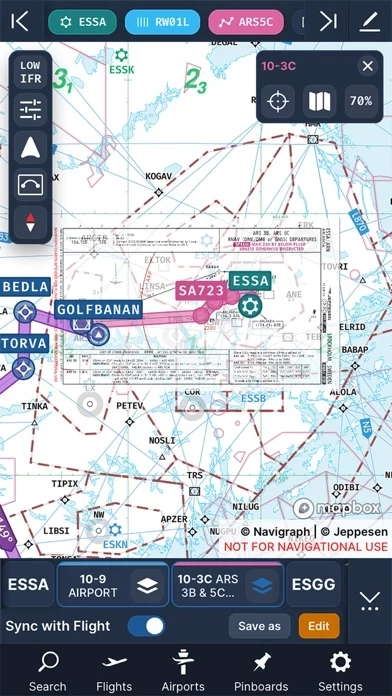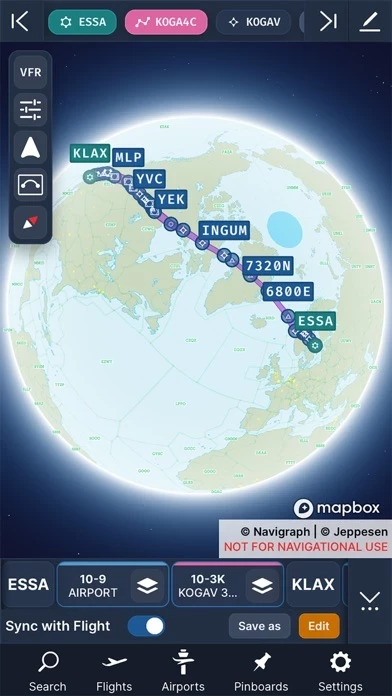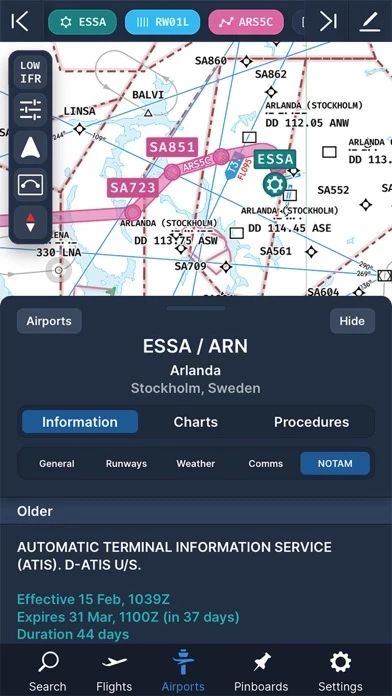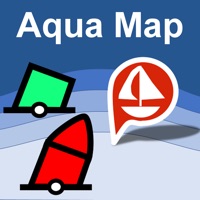Flying, especially IFR, doesn’t fit into my family situation right now, but I do miss the mental challenge of planning and executing a flight well. I got X-plane, but quickly discovered that without nav updates, it limited my ability to do what I wanted. Enter Navigraph.
While integrating the charts desktop app on either a MacBook or Wintel machine requires a bit of “ok, what step did I miss?”, Charts on an iPad is just the opposite. It uses your same account, and as long as you have both your iPad and sim machine on the same LAN, they magically find each other. Voila! You have not only a moving maps display, but a full chart book on a separate display.
If you’re trying to take your flight simulation to the next level, but not quite sure you’re ready to get into the dedicated hardware and panels, this is a great addition that makes brushing up your navigation techniques convenient and inexpensive.
I’ve not used it with any sim except X-plane (11), but my impression is that it integrates about as neatly with all the other popular ones out there.
Happy Flying!