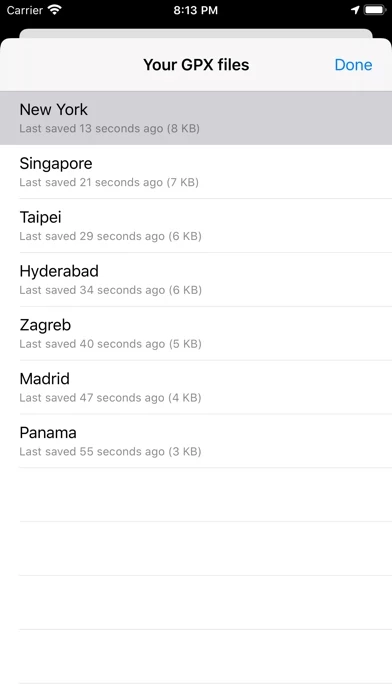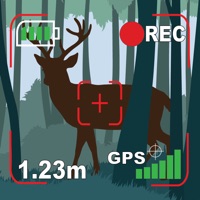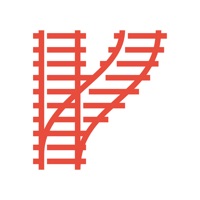Open GPX Tracker Reviews
Published by Juan Manuel Merlos on 2023-06-04🏷️ About: The Open GPX Tracker app is a GPS tracking app that allows users to create GPS traces with waypoints. It supports offline maps, has no time restrictions, no ads, and no in-app purchases. The app is ideal for traveling, collecting and sharing track and waypoint data, creating routes and waypoints for editing Open Street Map, publishing Open Street Map Traces, and creating real GPX files for testing iOS apps in Xcode.