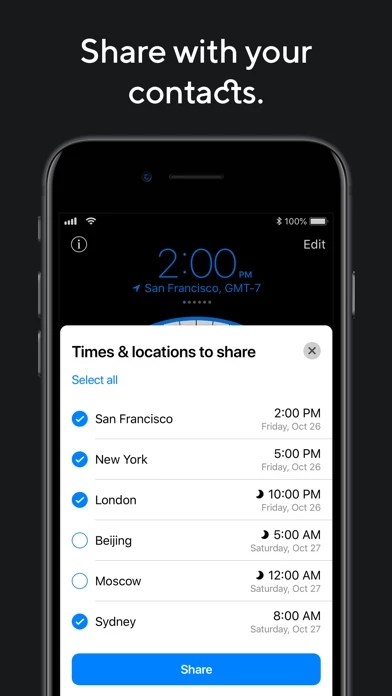So, if you have to do with any kind of world time zones planning or simply wish to effortlessly compare multiple time zones to reveal the most suitable time to ring your friends or family, this time zone converter is a smart choice.
World Clock Pro is a fancy international time zone converter ideal for anyone who works and interacts with people from numerous countries on a frequent basis.
Being easy, convenient and fun to use, World Clock Pro becomes a must have for any avid project manager or simply person often calling partners, relatives and mates abroad.
Learning and checking what time it is in any part of the world is fast and fun with this world clock app.
A great world time app to plan and organize through timezones.