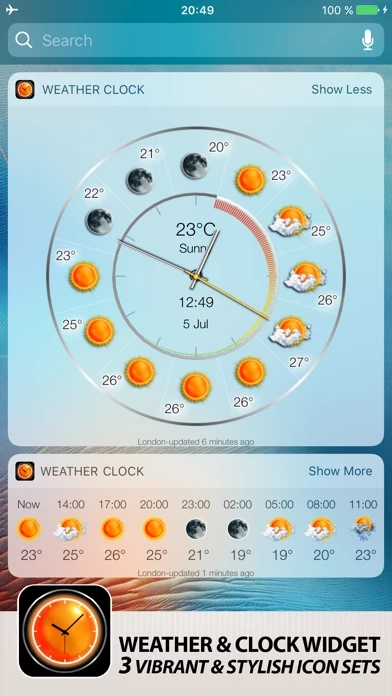Weather Clock Widget Reviews
Published by Elecont LLC on 2025-04-04🏷️ About: Weather Clock Widget is a free app that provides an animated clock with hour-by-hour weather forecast for your home screen (lock screen). It also offers a full-screen weather app, iMessage weather app, and today screen extension for iPhone and iPad. The app is integrated with Facebook, Instagram, and Twitter and provides weather data for more than 1 million locations worldwide.