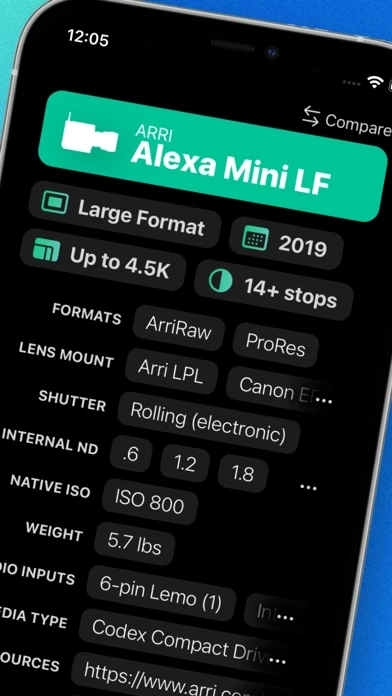CameraKit Reviews
Published by Zak Ray on 2025-04-22🏷️ About: Everything you need to know about every camera worth using. "How much drive space will I need for this Alexa Mini LF shoot?” "What's the dynamic range of the Venice 2?” “How long will these batteries last me on a C300 Mk III?” "How big is this ProRes file going to be when I export?” If you've ever asked these questions, this is the app for you.