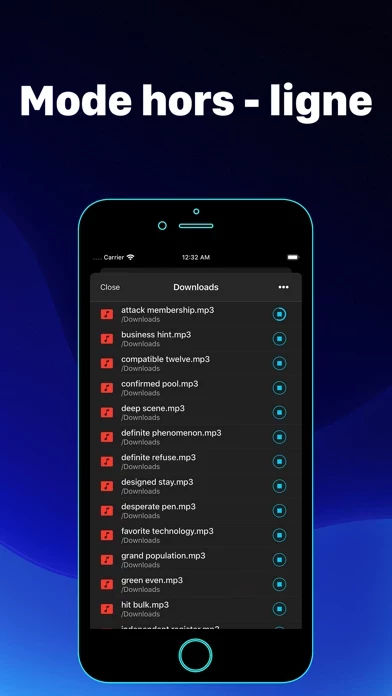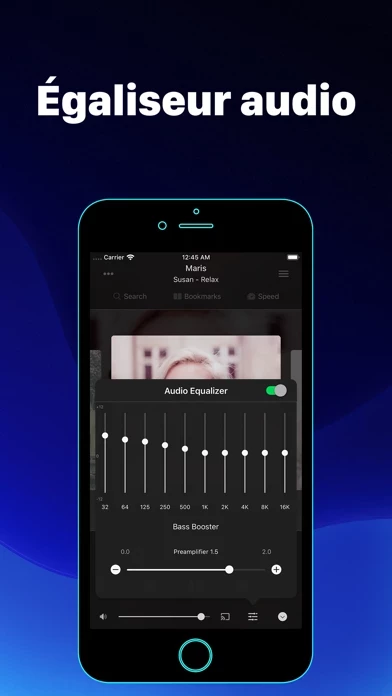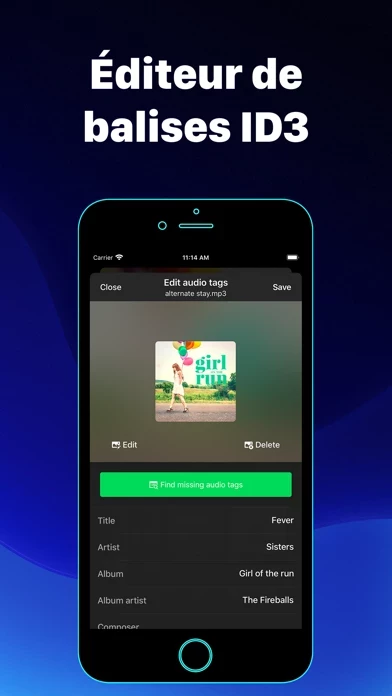Evermusic Reviews
Published by Artem Meleshko on 2025-05-08🏷️ About: Evermusic is a music player and downloader app for iPhone and iPad that supports popular audio formats such as MP3, AAC, M4A, WAV, AIFF, and M4R. It allows users to create their own music streaming service by moving their music library to cloud services such as Google Drive, Dropbox, OneDrive, Box, MEGA, Yandex.Disk, WD MyCloud Home, DLNA, MediaFire, WebDAV, SMB, MyDrive, pCloud, and HiDrive. The app also supports offline music playback, audiobooks, crossfade playback, Apple CarPlay, automatic synchronization, audio equalizer, playlists manager, ID3 tags editor, file manager, advanced search, and USB flash cards.