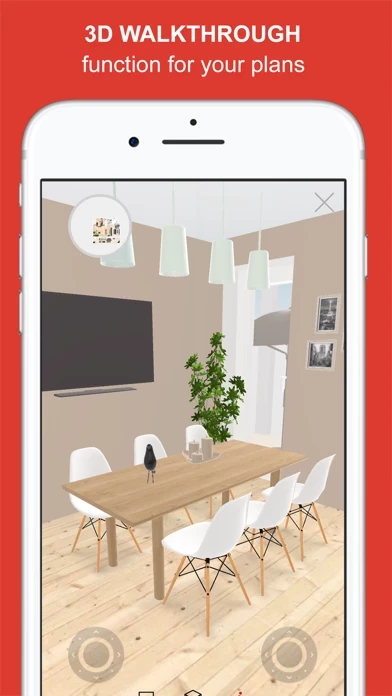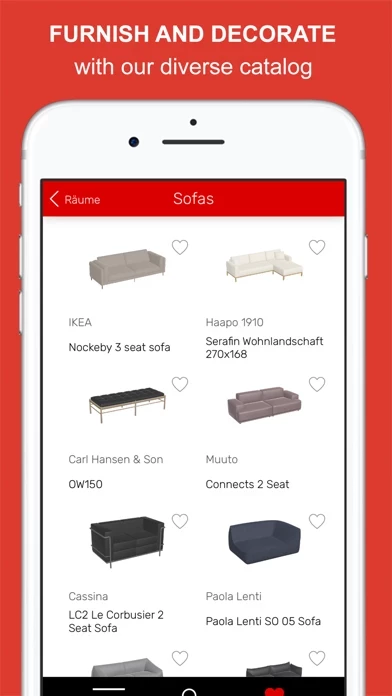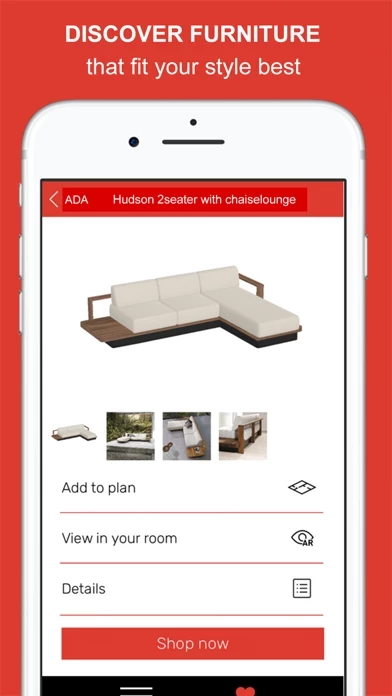Easily draw floor plans, furnish and decorate your rooms and experience your design ideas live and in best Augmented Reality (AR) quality.
If you like Roomle and want to create more plans and use the full set of features, subscribe for an upgraded version (*Plus* or *Professional*).
Select the perfect item - and buy it at the push of a button: purchase items online, or research where similar products can be found, over a large and continuously growing network of retail partners.
Roomle has received several honors and has won numerous awards, including App of the Year, red dot award, German Design Awards, UX Awards, and many others.
Furniture and decorative items can be visualized in 3D, and finished plans can be reviewed in 3D from all angles.