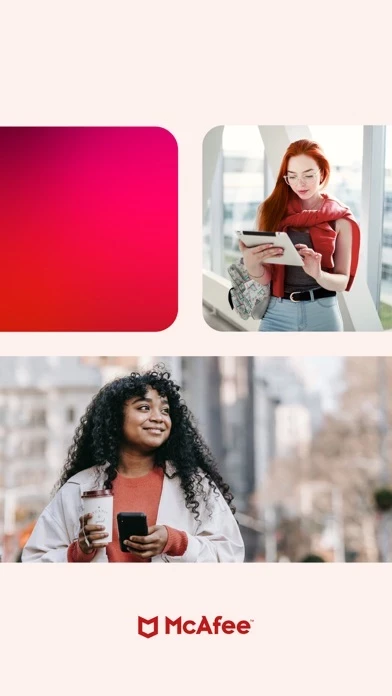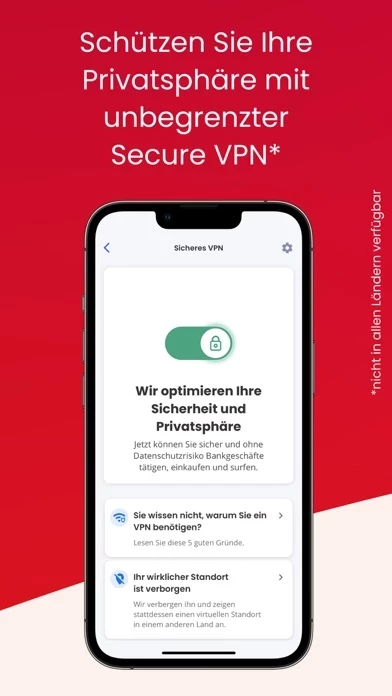- Secure VPN: Boost your online security and privacy with a secure VPN, keep personal data and locations private with bank-grade Wi-Fi VPN encryption, defend your mobile devices against unsecured public Wi-Fi hotspots, and connect to different countries and change your location & IP address.
- Identity Protection: Scan and monitor online personal data for security breaches, receive alerts and learn how to remediate stolen information tied to your email, monitor up to 10 email addresses, ID numbers, passport numbers, bank cards & more, and secure your information quickly and efficiently with our protection tips.
- Safe Browsing: Block malicious websites automatically so you can browse safely, use your favorite browser without concern and avoid risky sites and links, prevent online threats from malware, spyware, and other viruses, and receive safe browsing alerts to protect you from phishing and leaking personal information.
- Wi-Fi & System Scanner: Receive alerts when connecting to an unsecured Wi-Fi network or hotspot, Wi-Fi scan analyzes networks for security and ensures a safer online connection, get notifications when iOS needs an update and remove your vulnerability to threats, and avoid malware or spyware by updating your iOS to the latest operating system.
- Protection Score: Review how safe you are online easily with your McAfee Protection Score, your score is based on the safety of your monitored personal data, and stay safe and boost your score by taking suggested steps, like resolving breaches.
- Plans and Subscriptions: McAfee Mobile Security offers single device protection, secure VPN, basic identity protection, Wi-Fi scan, safe browsing, and system scan. McAfee Total Protection offers multi-device protection (up to 5 computers, tablets, or phones), secure VPN, advanced identity protection, Wi-Fi scan, safe browsing, and system scan. Not all features are available in all locations.