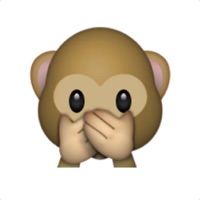Contact Text to Speech Support
Company Name: Gwyn Durbridge
About: Verbio Technologies is merging Voice and Cognitive technologies to simplify interactions between
humans and machines.
Headquarters: Barcelona, Catalonia, Spain.
Text to Speech Customer Service 💢
The following contact options are available: Pricing Information, Support, General Help, and Press Information/New Coverage (to guage reputation). Discover which options are the fastest to get your customer service issues resolved.
NOTE: If the links below doesn't work for you, Please go directly to the Homepage of Gwyn Durbridge
54.17% Contact Match
Developer: Simply Complex Apps
E-Mail: simplycomplexapps@gmail.com
Website: 🌍 Visit Tell Me Website
70% Contact Match
Developer: STCodesApp
E-Mail: stappsbd@gmail.com
Website: 🌍 Visit Text To Speech (TTS) Website
70% Contact Match
Developer: TK Solution
E-Mail: toniksolution@gmail.com
Website: 🌍 Visit Text to Speech (TTS) Website
More Matches
Get Pricing Info for VerbioContact Verbio! Or Contact Support
Need help using Verbio? Try their Help Center now!
Verbio in the News!
Social Support and Contacts
Verbio on Facebook!
Verbio on Twitter!
Verbio on LinkedIn!
3 Most reported problems 😔💔
Repeats texts twice, no support available
by Paul230230
Good functions for using text to speech on phone calls except when you click on a saved phrase from your favorites, it repeats it twice and is really confusing to the phone user on the other side. I reached out to ask about this and the email provided for support got returned as failed to deliver 3-4x.
Might be ok for live typing of messages on the phone but you can't save commonly used phrases that might help for a smooth conversation and then use them without it repeating twice. Unless you can type superfast and the other phone user can wait an awkwardly long time for a response, just save your money.
Great app (when it works).
by Jmf301
Once again, the issues listed below occur. They have been occurring for a week or two in late April of 2021. Why don't the developers allocate any resources for testing to see the app is actually reliable? Are they afraid their managers will reprimand them for doing so?
From time to time, when launched on an iPad Pro (at least under iPadOS 12.x), a blank screen comes up with 3 unresponsive controls on top: 'Text', a star, and beads on bars. Restarting the app any number of times doesn't fix the problem. Then, some days later, the app works again. It should work ALL the time! The newest version has annoying ads, so I paid $4.99 to get rid of them. The developers should use the revenue from ads and users who purchase 'ad-free' to fix this BUG!
Good app, but could use some fixes.
by MabelatorPines
I have been searching for an app to use for when I go nonverbal, and this one can be pretty useful. It has quite a few voices to choose from and I like that it isn’t limited with what you can say. I have been having an issue though with my saved/favorited phrases.
When I search for a phrase, I’m not able to select and play it after searching. I can only play the phrases I have saved if I scroll to find them from the entire list. This kind of defeats the purpose of being able to search for phrases. I’m unsure if this is a glitch or a design flaw.
It would also be really helpful to be able to create categories for saved phrases. I know this is not necessarily intended to be an AAC app, but it would be a perfect free alternative for people like me if those features were added.
Have a Problem with Text to Speech!? Report Issue
Why should I report an Issue with Text to Speech!?
- Pulling issues faced by users like you is a good way to draw attention of Text to Speech! to your problem using the strength of crowds. We have over 1,000,000 users and companies will listen to us.
- We have developed a system that will try to get in touch with a company once an issue is reported and with lots of issues reported, companies will definitely listen.
- Importantly, customers can learn from other customers in case the issue is a common problem that has been solved before.
- If you are a Text to Speech! customer and are running into a problem, Justuseapp might not be the fastest and most effective way for you to solve the problem but at least you can warn others off using Text to Speech!.