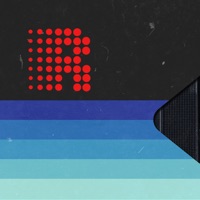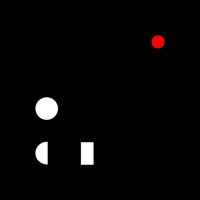Contact Rarevision VHS Support
Company Name: Rarevision
About: Used by Kendall Jenner, Snoop Dogg, Ariana Grande, Khloe Kardashian, Victoria
Beckham, Wiz Khalifa, BTS, Die Antwoord and featured on SNL (S41E01) and in
countless TV shows and music videos!
Covered by WIRED, Forbes, The Wall Street
Journal, Popular Mechanics, The Independent, Macworld, TMZ, TechCrunch, Mashable
and many others!
App of the Day for Friday, Dec 22, 2017
It's 1984, and you've
got a VHS camcorder! It'll look th.
Rarevision VHS Customer Service 💢
The following contact options are available: Pricing Information, Support, General Help, and Press Information/New Coverage (to guage reputation). Discover which options are the fastest to get your customer service issues resolved.
NOTE: If the links below doesn't work for you, Please go directly to the Homepage of Rarevision
Verified email ✔✔
E-Mail: support@rarevision.com
Website: 🌍 Visit Rarevision VHS Website
Privacy Policy: http://rarevision.com/privacy.php
Developer: Rarevision
Privacy & Terms:
http://instagram.com/rarevision
3 Most reported problems 😔💔
Not bad, but..
by KC1974
The other, free VHS Cam app has “Play” text on the screen. This has “TBC”. Would be nice to basically have a full version of that... as that’s what I was expecting.
That said, VHS Cam is impossible to close on iPhones without the button. You have to press power on the phone to turn off the screen, then power again and quickly swipe up to close the app or to get to another app or the iOS home screen. This app - it’s the same except you have to tilt the phone to portrait and then you can swipe up to close the app or get to the home screen (this method doesn’t work on VHS Cam). Who makes an app you can’t close? Seriously.
Also, why doesn’t VHS Cam know I bought the full app? Can’t use that thing at all. Crazy.
Edit following dev response:
You need date and time on screen to have “play” text appear. Disable the date and time, “play” disappears.
You long press the bottom right, not the bottom of the screen to toggle date styles.
There is no option to select between date style in the menu.
Home swiping up twice on either app does nothing to move the app to the background to use another app or close them.
Not as many options!
by Funnytime111
A tad annoyed that the date and time configuration is not the same as the lite app. You can only have it in the bottom right whereas in the lite version it’s in the bottom left, plus I liked that the date and time was together. I wish I had an option to change the configuration. The title I find particularly annoying because you can only have it in the middle. I’d like to be able to move it to the bottom of the screen so it’s not covering everything up that I’m filming and I can have it on the video the whole time. Plus you have to hit menu, then app config to get to most of the app settings. I’d prefer one button to get this. At least I get more recording time and I can change the date. And I do like the old fashioned menu for color settings. I’d like to see some improvement though
Please look in to my suggestion!! :)
by Hesitant Planet
I really love this app! I had the regular version before and this is the best pro version of any VHS camcorder app so decided to buy this one. I wanted to import a video from a few weeks ago and it was awesome how I could change the date to match the exact same day I took the video. HOWEVER, I realised there was no way to change the time on the video which kinda bummed me out (the video I wanted to import was taken at night time and the time I was importing the video the time read ‘3:20 pm’) so i have to wait until sometime later tonight to import it, that way I can post the video without the time being weird. I think it would be really cool if you added a feature where you could spoof the time as well since you already have one for the date. Thanks for taking the time to read this!!
Have a Problem with Rarevision VHS - Retro 80s Cam? Report Issue
Why should I report an Issue with Rarevision VHS - Retro 80s Cam?
- Pulling issues faced by users like you is a good way to draw attention of Rarevision VHS - Retro 80s Cam to your problem using the strength of crowds. We have over 1,000,000 users and companies will listen to us.
- We have developed a system that will try to get in touch with a company once an issue is reported and with lots of issues reported, companies will definitely listen.
- Importantly, customers can learn from other customers in case the issue is a common problem that has been solved before.
- If you are a Rarevision VHS - Retro 80s Cam customer and are running into a problem, Justuseapp might not be the fastest and most effective way for you to solve the problem but at least you can warn others off using Rarevision VHS - Retro 80s Cam.