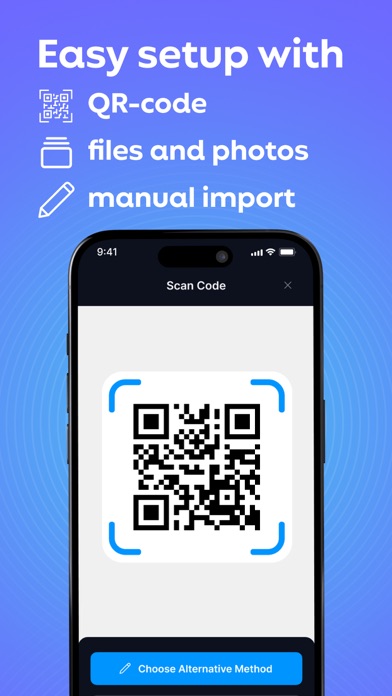2FA Status
Are you having issues? Select the issue you are having below and provide feedback to 2FA.
Have a Problem with 2FA - 2-Factor Authentication? Report Issue
Common 2FA Problems & Solutions. Troubleshooting Guide
Complete guide to troubleshoot 2FA app on iOS and Android devices. Solve all 2FA app problems, errors, connection issues, installation problems and crashes.
Table of Contents:
Some issues cannot be easily resolved through online tutorials or self help. So we made it easy to get in contact with the support team at Arian Brimhall, developers of 2FA.
Our cutting-edge app combines top-tier authentication services, robust password management, and more, ensuring your digital life remains secure and protected. - Effortless QR Code Scanning: Easily add your accounts by scanning QR codes, eliminating the need for manual entry. - Gallery QR Code Import: Quickly set up your accounts by importing QR codes directly from your gallery. - Manual Code Entry: Flexibly enter authentication codes manually when needed. - Customizable Brand Icons: Personalize your accounts by choosing from thousands of brand icons, making it easy to identify each service. - Comprehensive Password Management: Securely manage your passwords within 2FA . Import, export, and safeguard them with a master password. - Biometrics Integration: Unlock 2FA effortlessly using fingerprint or face recognition for enhanced security. - Auto Lock Feature: Set your preferred auto-lock time (5, 10, or 15 minutes) to ensure 2FA remains protected when not in use. - Account, Card, and Note Manager: Safely store and manage your accounts, cards, and notes in one secure app, protected by a password. Download now and safeguard your digital life like never before! - Payment will be charged to your iTunes Account upon confirmation of purchase. - Subscriptions automatically renew unless auto-renew is turned off at least 24-hours before the end of the current period. - Your account will be charged for renewal within 24-hours before the end of the current period, with the renewal cost identified. - Subscriptions may be managed by the user, and auto-renewal can be turned off by navigating to the user's Account Settings after purchase. - Any unused portion of a free trial period, if offered, will be forfeited when the user purchases a subscription to that publication, where applicable. Experience peace of mind and take control of your online security with this app - 2-Factor Authentication. Stay ahead in the game of online security with this app - 2-Factor Authentication. Experience ultimate security and convenience with this app - 2-Factor Authentication. Download now and protect your online world!