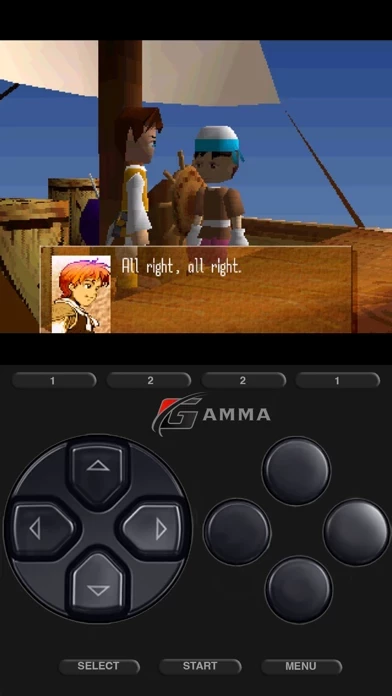this app is a fantastic PSX emulator for iOS. It’s incredibly user-friendly, thanks to its UI design borrowed from Delta, making it easy to navigate even for beginners. So far, I’ve experienced no playability issues, and the games run smoothly.
I was happy to purchase the pro version, which was well worth it to disable the ads and support the development of Gamma and its creator. It’s clear a lot of love and effort has gone into this emulator.
One area for improvement is the addition of quick menu options to the controller’s full screen. Currently, when a controller is plugged in, the emulator goes into full screen mode, making the menus inaccessible. This creates a hassle whenever I want to save/load game stats, use the speed feature, or switch games, as I need to unplug the controller to exit full screen mode.
Additionally, the fast forward/speed feature could be improved. It isn’t quite fast enough, and a second, much faster speed option would be great for speeding through PSX game loading screens.
Another useful addition would be support for 7z file extensions, which would make it easier to add more games.
Overall, I am very pleased with this app. It provides a constant trip down memory lane, allowing me to revisit my cherished childhood favorite games. Highly recommended!