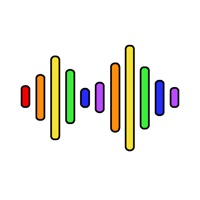Contact Voicemod Soundboard Support
Company Name: Voicemod Inc., Sucursal en Espana
About: Want access to +500,000 meme sound effects to create your own Soundboard? Would
you like your voice messages to be funnier and sound with a voice changer?
Looking to surprise your friends with a real-time voice modulator and AI
effects?
Voicemod Soundboard is the perfect app for you!
Change your voice,
listen to yourself in real-time, and impress everyone.
Voicemod Soundboard has
the world's most powerful AI voice changer.
Voicemod Soundboard Customer Service 💢
The following contact options are available: Pricing Information, Support, General Help, and Press Information/New Coverage (to guage reputation). Discover which options are the fastest to get your customer service issues resolved.
Verified email ✔✔
E-Mail: support@voicemod.net
Website: 🌍 Visit Voicemod Soundboard Website
Privacy Policy: https://www.voicemod.net/privacy/
Developer: Voicemod
3 Most reported problems 😔💔
TERRIBLE PRODUCT WITH TERRIBLE SUPPORT
by J4X0NFL4X0N
So, I finally got my VMKey today. Big moment, right? I plug it in, and, uh… yeah, it’s just static. A lot of static. Sounds like I’m broadcasting from the inside of a tin can during a hurricane. Spent 30 minutes looking for an answer, only to find out it’s—get this—because of the order you plug in the cables. Yeah, apparently, if you plug the mic in too early, it punishes you. That’s how they designed it. So now, I guess I’m on the VMKey’s schedule.
But here’s the kicker, folks. The big reason I bought the thing—the only reason—it doesn’t even let the mic pass through. Yeah, you try to talk, and you sound like Bumblebee from those Michael Bay movies. Real fun if you’re trying to DJ a soundboard, but not great if you want to, you know, talk. I give it negative ten stars. Out of five.
And the app? Oh boy. You want glitches? This app has so many glitches, it’s like a haunted house. You move a sound to another board, and then you gotta close the app. Delete a sound? Close the app. Breathe too hard near your phone? Close the app. Took me a whole week to figure out I’d been building soundboards on a broken platform. Should’ve seen the warning signs, but hey, I’m an optimist. And now I’m an idiot with a VMKey.
I don’t have a PC or game console
by Karaoke, Lover
My computer is at school, right now I am at home, and I have nothing to operate it with. Like I left everything at my school. Because it walks at my school. I didn’t get any, so, no access, no way to get anything. You’re just stuck, and nothing’s actually happening when you touch something, cause I need something better, because my school’s PC doesn’t have a microphone, and I don’t have any game consoles anywhere. Which means, it’s no use, I’ll never get it to work. I wish I could have better access to it without any of this, and with an option called self active, which would let you use the devices microphone, like in your phone‘s microphone, and what I mean by you is the person who is using this app. And also access to the microphone, access to speech recognition, in case a transcription is ever needed, and also some access to notifications, to make it more useful
Does not work
by Honest Reviewer
I’ve tried every combination of console key configuration and mobile adjustments and cannot get it to work.. I am using an iPhone X so I have to use an adapter that is audio compatible. I can hear myself on the headset and the audio I hear is being put through the voice changer, I can also hear the sounds on my sound board. But it’s not getting through to the game, my voice isn’t modified and no sounds from the soundboard are being played.. Ive looked at numerous sources to try and pinpoint the issue and that didn’t help I did: "connect console key to phone, open the app, connect controller to key, connect headset to key" and nothing, it does what I described above…
Have a Problem with Voicemod Soundboard? Report Issue
Why should I report an Issue with Voicemod Soundboard?
- Pulling issues faced by users like you is a good way to draw attention of Voicemod Soundboard to your problem using the strength of crowds. We have over 1,000,000 users and companies will listen to us.
- We have developed a system that will try to get in touch with a company once an issue is reported and with lots of issues reported, companies will definitely listen.
- Importantly, customers can learn from other customers in case the issue is a common problem that has been solved before.
- If you are a Voicemod Soundboard customer and are running into a problem, Justuseapp might not be the fastest and most effective way for you to solve the problem but at least you can warn others off using Voicemod Soundboard.