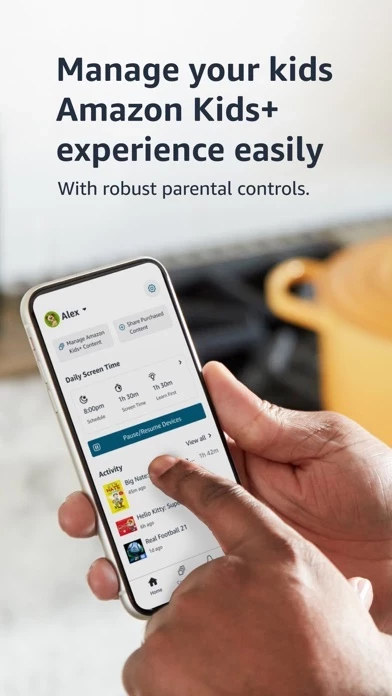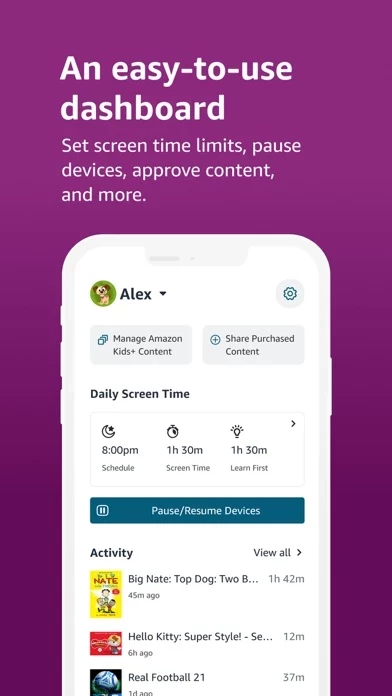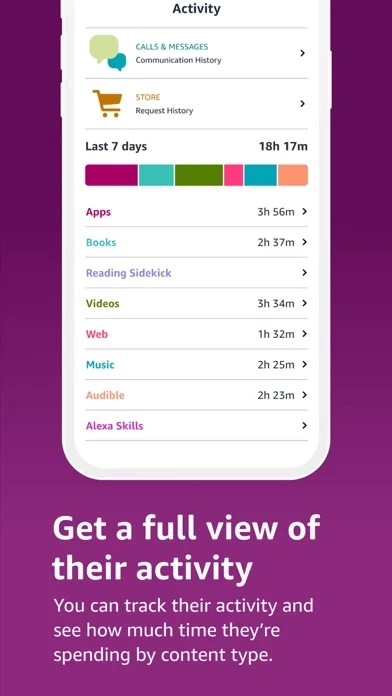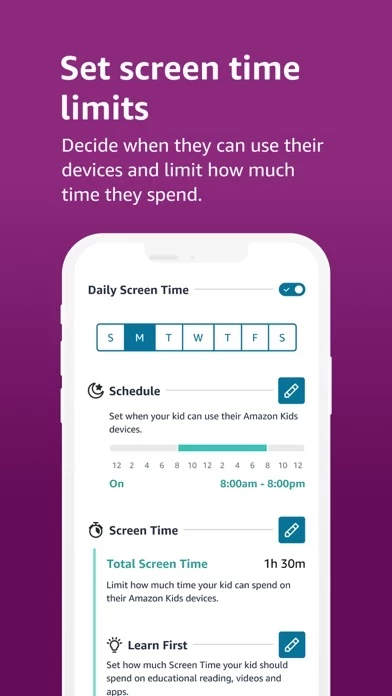With Amazon Kids+, kids can enjoy ad-free apps, videos, games, books, and kid-friendly Alexa experiences in a safe and trusted digital environment equipped with easy to use parental controls.
The Amazon Kids+ Parent Dashboard app is specifically designed to help parents and guardians build safe, healthy digital behaviors with their family across Amazon devices and the Amazon Kids+ subscription.
• A child profile allows kids to explore content and other experiences on Amazon in a safe digital environment.
• Manage your child's content: block specific Amazon Kids+ titles, add content from your Amazon library, or adjust the age filter based on your child's maturity, tastes, and sensitivities.
• The Family Trust team within Amazon Kids+ partners with leaders in children’s safety, privacy, and development to ensure Amazon Kids+ is helping families build safe, healthy digital behaviors.