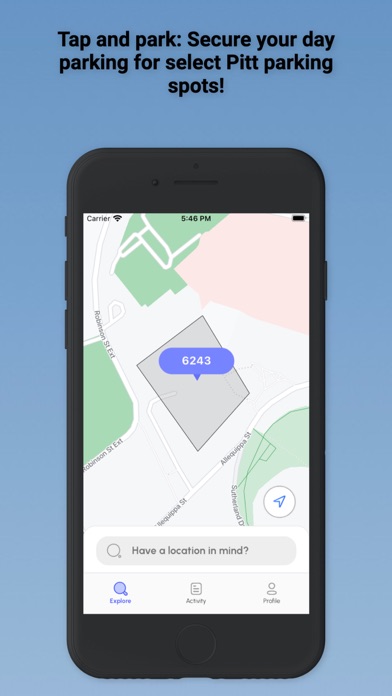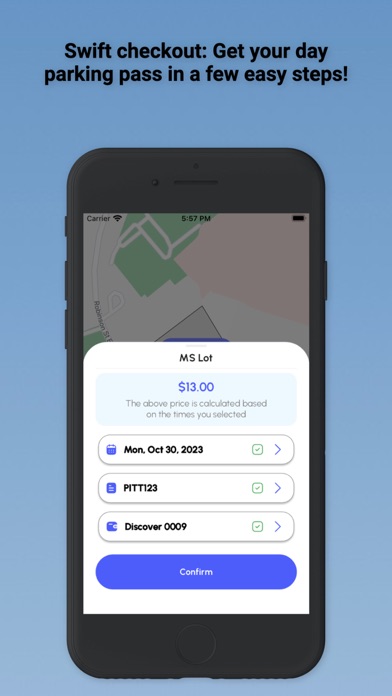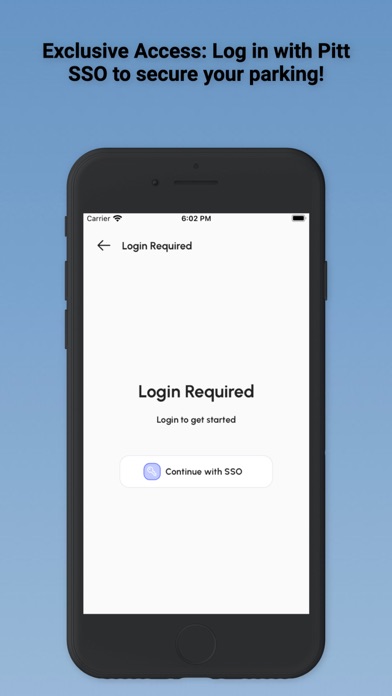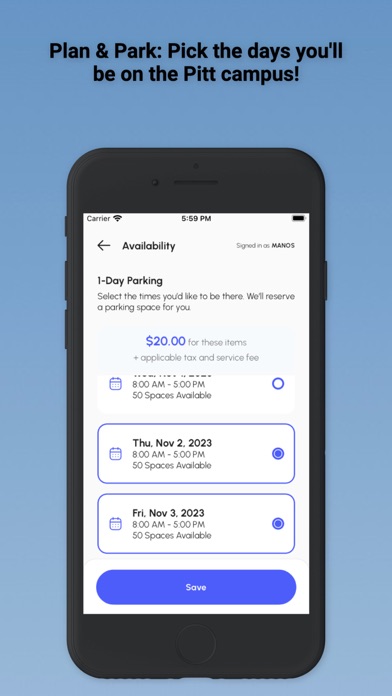Pitt Park Status
Are you having issues? Select the issue you are having below and provide feedback to Pitt Park.
Have a Problem with Pitt Park? Report Issue
Common Pitt Park Problems & Solutions. Troubleshooting Guide
Complete guide to troubleshoot Pitt Park app on iOS and Android devices. Solve all Pitt Park app problems, errors, connection issues, installation problems and crashes.
Table of Contents:
Some issues cannot be easily resolved through online tutorials or self help. So we made it easy to get in contact with the support team at ParkZen, developers of Pitt Park.
Verified email ✔✔
E-Mail: support@parkzenapp.com
Website: 🌍 Visit Pitt Park Website
Privacy Policy: http://parkzenapp.com/privacy-policy
Developer: ParkZen
Personalized Recommendations: With your preferences and history in mind, receive suggestions to find the best parking options for your needs. • Exclusively developed for the University of Pittsburgh community. • Enhanced security with institutional Single Sign-On. • Stay updated with new parking spots and top-tier features tailored for your needs. Exclusive Access: Tailored for the Panther community, only validated University of Pittsburgh affiliates can access our specialized parking reservations. 2. Discover & Reserve: Locate and book parking spaces in select lots throughout the campus, making your journey to class or meetings smoother than ever. 4. Introducing Pitt Park, exclusively designed for the University of Pittsburgh affiliates. 1. Digital Parking Passes: Leave behind the traditional parking hassles. Pave the way for a stress-free parking experience on campus. Navigate campus parking effortlessly! Single Sign-On Security: Seamlessly and securely log in using the institutional Single Sign-On. User-Friendly Design: Our app is designed keeping Panthers in mind - intuitive, efficient, and easy to use. 6. Use our digital passes for a quick, paperless access to your reserved spot. 5. Your safety and security is our utmost priority. 3. Download Pitt Park today and redefine how you park at Pitt!