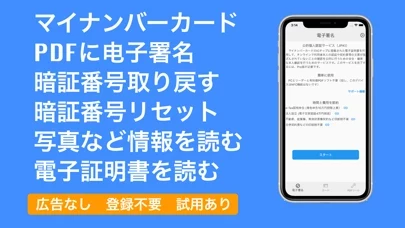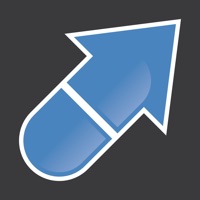JPKI eSign signature on PDF Reviews
Published by 玺 章 on 2024-10-03🏷️ About: Features [My Number Card (Japan ID Card)] ・JPKI (Japanese Public Key Infrastructure) AP JPKI eSIgn to PDF Obtain electronic certificate and verify expiration date ・Card Info confirmation AP Read card info and face photo ・PIN management Retrieve user authentication PIN Read Password retry count Reset PIN [PDF tools] ・Display PDF ・Create one PDF from multiple photos and PDFs ・Scan to PDF wit.